
Instagram reels have become a potent tool for companies, solopreneurs, and creators to engage their audience in the appropriate apps that can help. Reels must be professionally edited and visually appealing to stand out. The editing procedure can be difficult and time-consuming.
In this blog, we'll look at seven top applications for editing Instagram reels so you can organize your workflow and produce eye-catching content for your audience.
Reel editing apps are essential for Instagram's success. They add aesthetic value, simplify editing, foster creativity, and conserve time and energy. They help users maintain their competitiveness in the fast-paced world of social media.
These apps provide tools and capabilities to turn the regular reel into visually appealing entertainment. You can draw in viewers and make an impact using filters, effects, and video alterations. These tools' user-friendly UI and straightforward capabilities make editing simple and accessible to those without much editing experience.
Additionally, reel editing tools include artistic features like stickers, text overlays, and animations that let you add a unique touch and improve the appeal of your reels. Tools like clip trimming and automatic transitions expedite editing and save time and effort.

Using these apps, you can maintain your position as a leader in the ever-changing Instagram market. Delivering high-quality video is essential, and reel editing apps let you make reels look great and stand out. By enticing your audience and keeping a competitive edge, elevating your content using these applications helps you succeed on Instagram.
One must pay attention to the platform's power when editing Instagram reels. Your reels can come to life with the numerous editing tools, filters, and effects on Instagram. By copying clip timings from preexisting reels, you can save time with the advent of Instagram reels Templates. This makes editing easier so you can concentrate on coming up with engaging content. Instagram itself is one of the best apps for Instagram reels.
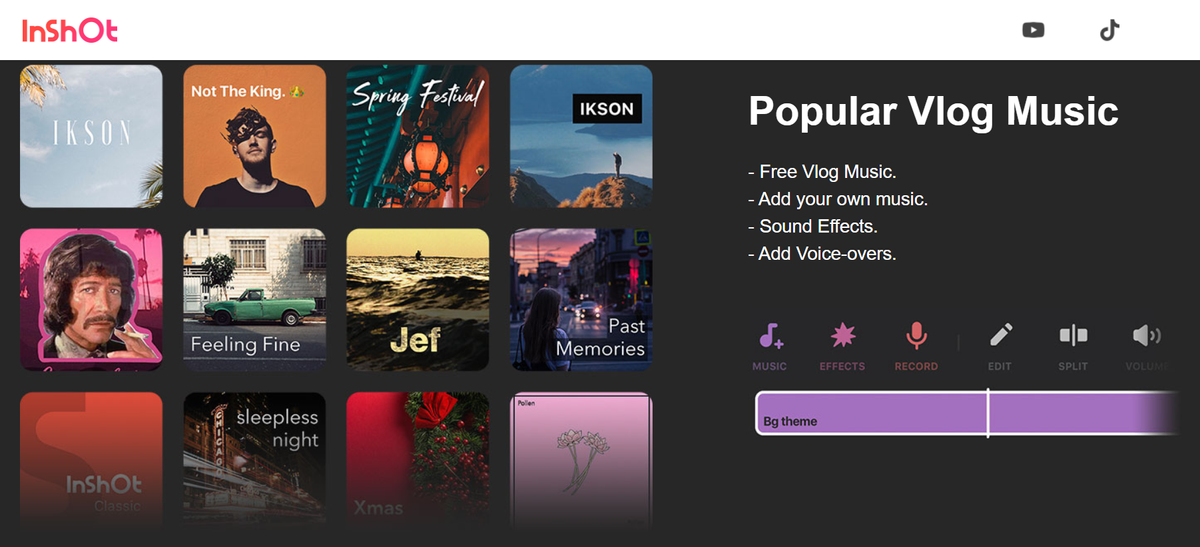
The flexible editing app InShot can improve your Instagram reels with its many functions. You may cut and combine video clips using InShot and apply filters, text subtitles, stickers, and even music. Its user-friendly interface makes constructing smooth transitions and changing the reel's tempo simple. You may express your creativity and create aesthetically beautiful reels with the help of InShot.
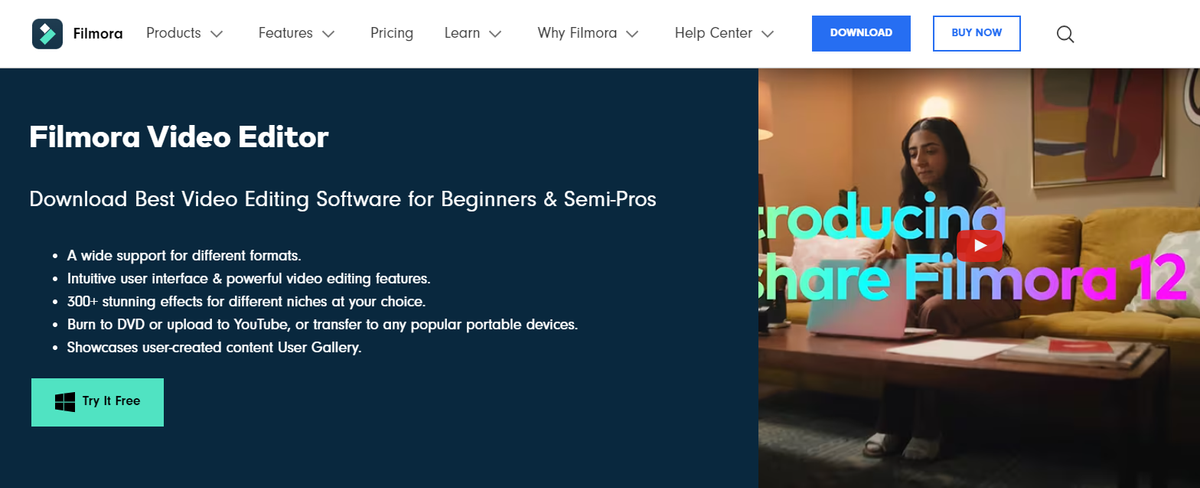
With the help of FilmoraGo, you can perform professional-caliber editing at your fingertips. It provides several functionalities, including video trimming, combining, and practical additions. You may experiment with transitions, effects, and overlays. Both novice and seasoned editors can use it thanks to its user-friendly design.
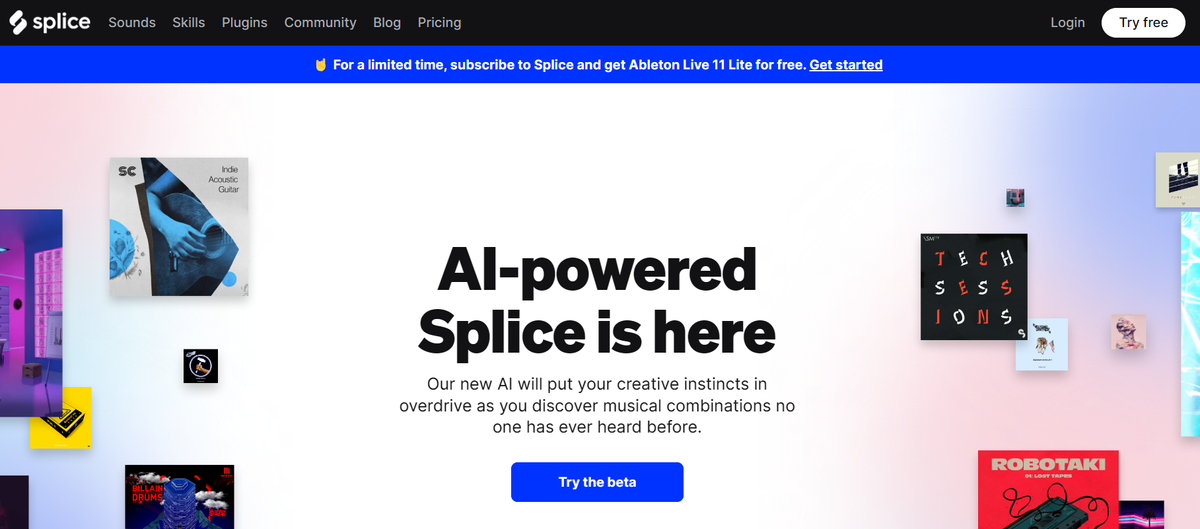
Splice is an easy-to-use editing tool that lets you customize and add imaginative effects to your Instagram reels. It has options for cutting, cropping, and changing the speed of the reel. To improve the visual and aural quality of your reels, Splice further offers a large selection of filters, overlays, and sound effects. You may quickly and easily make professional reels and engage your viewers with its user-friendly interface.
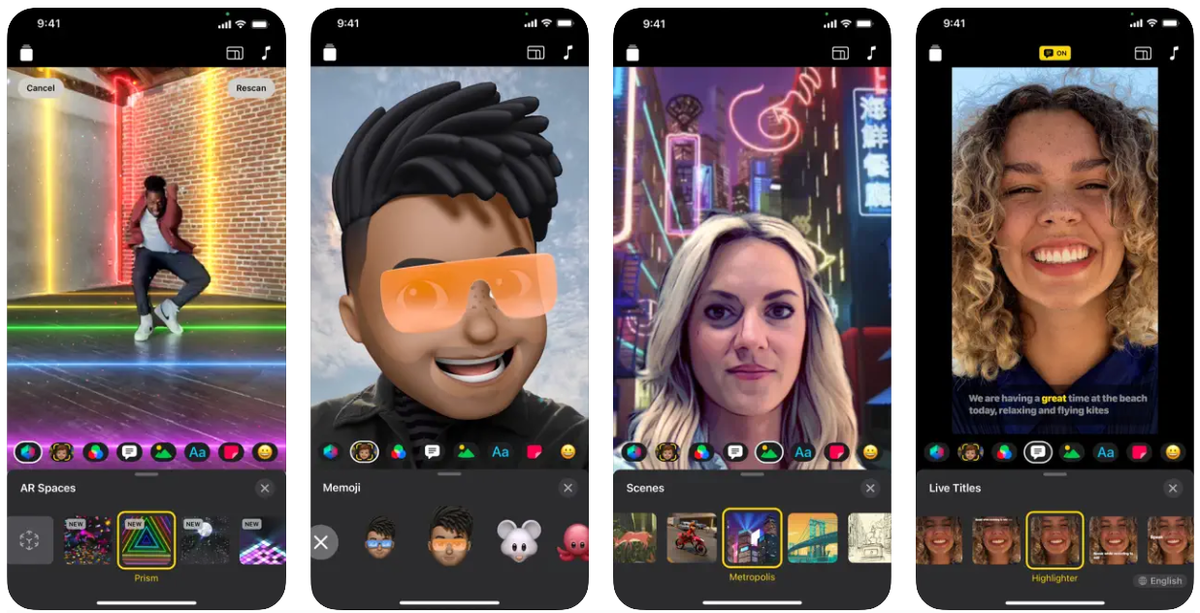
Apple created Clips, a user-friendly editing app to enhance the interactivity and engagement of your Instagram reels. You may use features like animated stickers, captions, and music tracks for your reels. Additionally, Clips offers stunning effects like speech bubbles and background posters, letting you use your imagination to stand out with your reels.
Adobe Premiere Rush's smartphone app was created for creators who desire access to high-quality professional editing tools. Trimming, transitions, and color grading are just a few of its many capabilities. You can edit your Instagram reels accurately and gracefully with Adobe Premiere Rush, producing a polished and expert final product.

An efficient and adaptable app, KineMaster, is a go-to choice for editing Instagram reels. KineMaster, available for Android and iOS smartphones, includes a variety of transition effects, animation tools, and motion movements to give your reels a polished appearance.
Share your edited reels directly to Instagram and other social networking sites after rendering high-resolution videos and modifying the colors and saturation levels. You have the resources with KineMaster to produce engaging and visually spectacular Instagram reels. Improve your reels efficiently with one of these best reel apps.
While these reel editing applications assist you in editing videos for Instagram, managing your Instagram content often requires a different approach. FeedHive can help in this situation; It is a cutting-edge tool that makes managing your Instagram content easier and improves your reel editing experience with its feature.
You can easily connect your Instagram account with FeedHive's Instagram Integration features, get access to sophisticated posting and scheduling tools, and effectively manage your reels.
You can preview and tweak your reels before publishing using the platform's user-friendly interface, resulting in a polished and unified feed. You may schedule your reels using FeedHive, which will help you distribute content consistently and increase audience engagement.
The 'Instagram Hashtags' feature of FeedHive is one of its best qualities. Finding relevant and popular hashtags for your reels is made more accessible by this tool.
By using FeedHive's hashtag recommendations, you may increase the discoverability of your reels, expand your reach, and draw in more viewers. Finding and using the most valuable hashtags is made simple with FeedHive, saving you essential time and enhancing the exposure of your content.
Having the appropriate tools at your disposal can significantly impact the quality and engagement of your content when editing your Instagram reels. Editing is only one component, so it's important to remember that. It's worthwhile to consider using a robust platform like FeedHive to fully realize the potential of your Instagram reels and manage your content efficiently.
You can save time, improve audience engagement, and advance your reel editing skills by integrating FeedHive into your Instagram reel process. Utilize the strength of these editing tools and FeedHive's capabilities to maximize the potential of your Instagram reels and improve your online visibility.
What are you still waiting for? To build fascinating, well-edited reels that will captivate your audience and elevate your Instagram presence, investigate these best reel editing apps and incorporate FeedHive into your plan. Prepare to let your imagination run wild and stand out in the hectic world of Instagram reels!