
In the ever-evolving world of YouTube, where competition is fierce, and attention spans are fleeting, the success of your video depends on its first impression. And that impression is heavily influenced by two critical elements: the thumbnail and the title. However, it's too easy to overlook the significance of thumbnails and titles after investing so much effort into video creation. And this oversight can cost you low engagement.
That's why YouTube offers a valuable opportunity to breathe new life into your underperforming masterpiece by changing your thumbnails and video titles. In this article, we'll delve deeper into the guide on how to change the title of a YouTube video after uploading if it's not performing well. Plus, why do YouTubers change titles and thumbnails of their videos? Let's explore.
According to the YouTube Creators Academy, 90% of well-performing videos have an attractive thumbnail and title. It's no exaggeration to say that thumbnails and titles can make or break the visibility and engagement of your content. These two elements are the initial gateway to capturing viewers' attention and enticing them to click and explore further.

That's why successful YouTubers understand the significance of these components. They are not afraid to make strategic modifications to optimize their videos for success. Here are some potential reasons why YouTubers change titles and thumbnails.

By experimenting with titles and thumbnails, creators can find the winning combination that grabs attention and tempts potential viewers to click on their videos. Your video gets more views when a low CTR thumbnail is swapped with a high CTR thumbnail. So it's important to change YouTube video titles and thumbnails if they are not capturing attention.

Incorporating relevant keywords in the title and eye-catching visuals in the thumbnail is essential. If a video is not performing well, it might happen because it's not appearing in the search suggestions. Creators can increase the chances of their videos appearing in search results by understanding the algorithms and optimizing their content. That's why big YouTube creators change the title of YouTube videos after uploading.
Sometimes, despite putting in so much effort, a video may not perform as expected. Changing titles and thumbnails present an opportunity to revive underperforming content. By experimenting with different visuals and titles, creators can pique curiosity, attract fresh viewers, and revive interest in previously overlooked videos.
You might now get the idea of why any creator changes YouTube video titles and thumbnails. These are the first attention grabbers, so they should be perfect. However, evaluating your video's engagement is crucial before deciding whether to change YouTube video title and thumbnail or not. If your videos typically receive three times the engagement within the first three hours, waiting a maximum of three hours before making any changes is recommended.

But patience of 24 to 48 hours may be key if you have just started on YouTube. This is because your viewership grows organically through search results rather than suggested video traffic over time. And as a beginner, if you are wondering how to change YouTube video titles and thumbnails, we have a step-by-step guide for you.
This is how you can change the thumbnail of a youtube video after uploading,
Log in to your YouTube account. Then click on your profile picture in the top-right corner and select YouTube Studio from the menu.
Click on the "Content" tab to find a list of all your uploaded videos. Select the video for which you want to change YouTube video thumbnail and title.
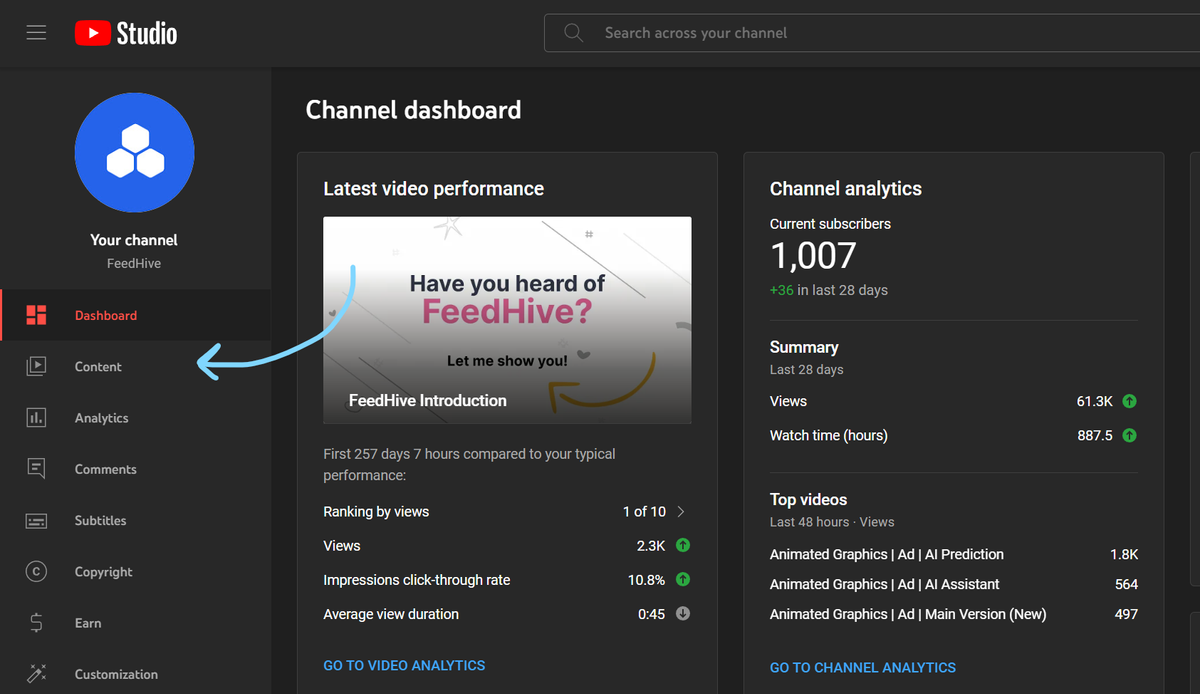
Click on the thumbnail of the desired video.
In this next window, you'll find a " thumbnail " section. Where you'd see three thumbnail options with a button on the far left that says 'Custom thumbnail.' Click on this button to upload your new thumbnail.
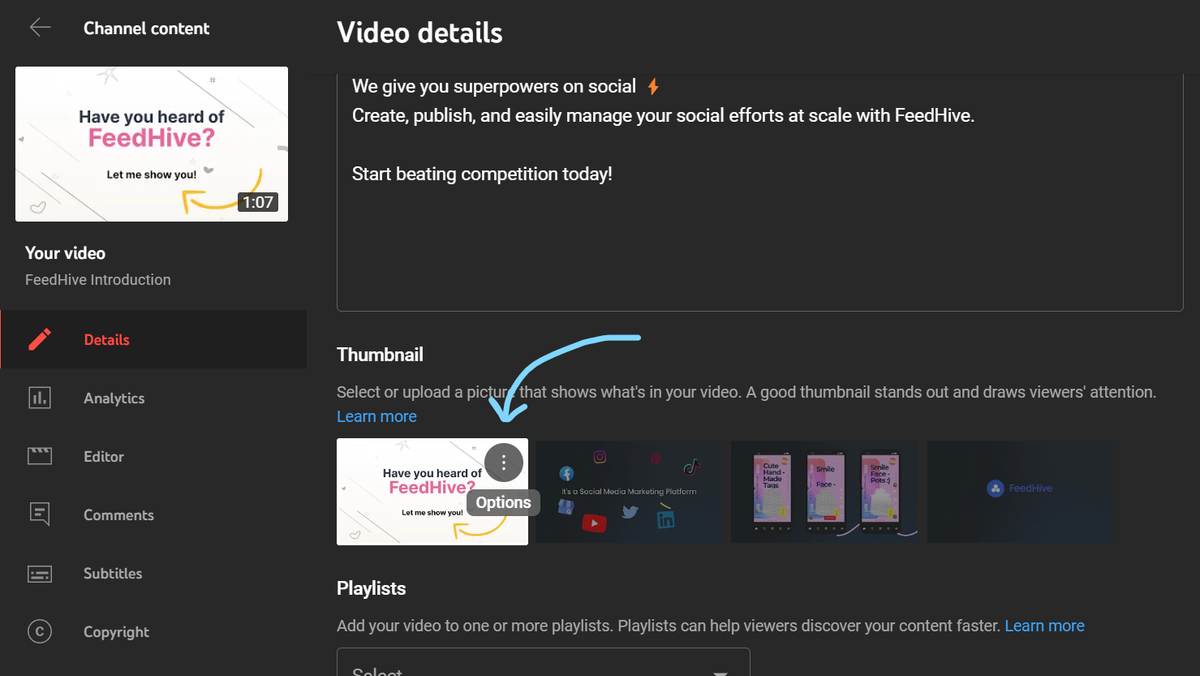
Now select the thumbnail you want to upload and ensure that it has been optimized for the best YouTube thumbnail size. For instance, 2 MB size with PNG format.
Finally, click the Save option to save all your changes with your new thumbnail.
It's easy, right?
Now If you want to change title of a YouTube video after uploading, then consider these steps:
Log in to your YouTube account. Then click on your profile picture in the top-right corner and select YouTube Studio from the menu.
There you’ll find a content tab with all your published videos. Click on the little pencil icon of that specific video whose title you want to change.
The video title is located at the top, with a thumbnail on the right side. Click on the title field. And start making edits.
Once done, click the blue save button and save your changes.
You can change YouTube video title and thumbnail as many times as you want. But the important thing is to evaluate your videos after making these changes. If these are still not working well, consider understanding your audience preferences and what titles and thumbnails in your niche are the most clickable. But we know regularly analyzing your analytics might be an overwhelming task that sucks your energy every time.
So, what about having an ultimate helping tool to evaluate and manage your channel's analytics like a pro? Well, we are talking about FeedHive. It's the best tool for analyzing the performance of your video, and it also saves your time, letting you focus on generating irresistible and captivating content or videos.
As you can see, changing YouTube video titles and thumbnails is pretty straightforward. And if your videos are getting peanuts, consider changing them repeatedly. But even with repeated changes, if you're still not seeing the desired engagement, it's clear that your title is consistently lacking. Utilizing an appealing and clickable title and thumbnail that caters to YouTube SEO becomes crucial.
The good news is that we have got you covered for this as well. FeedHive has the best Chat AI assistant that will generate a bulk of video titles according to your demand. You just need to prompt it with all related keywords, and it will generate the best-optimized titles and thumbnail suggestions. So don't waste your precious time on finding the best title. Let FeedHive revolutionize the game for you.