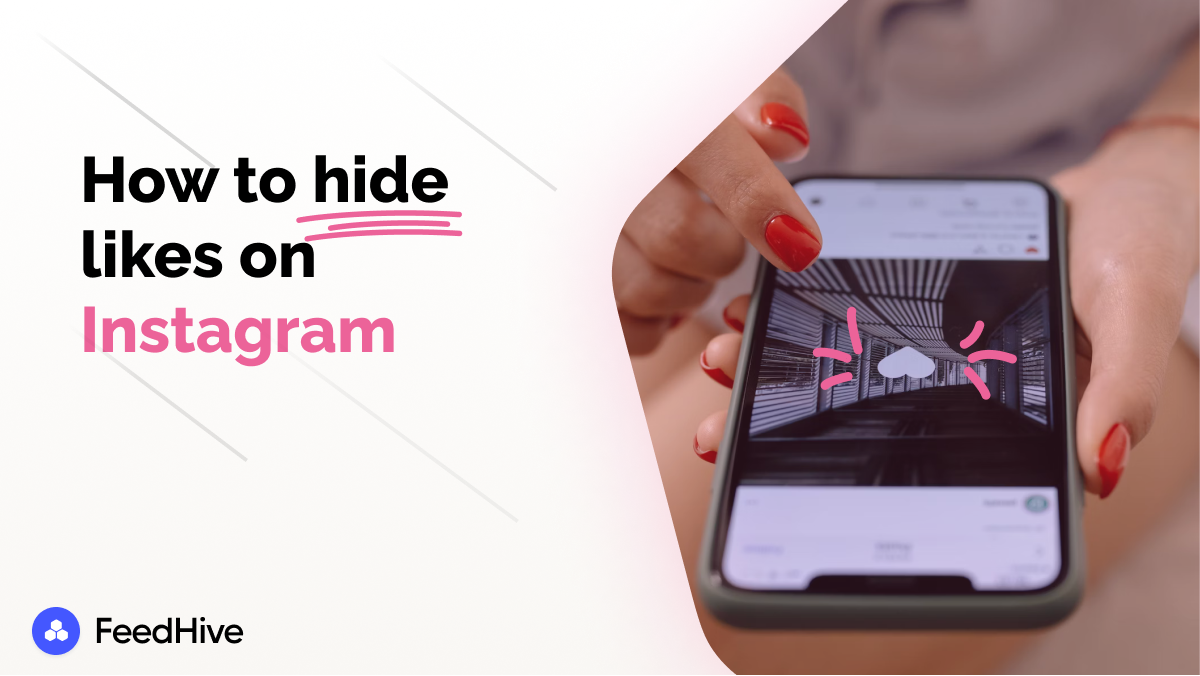
The number of likes we receive on websites like Instagram can significantly impact our happiness and mental health in the social media era. Our perspective of ourselves might be negatively affected by comparing ourselves to others and looking for approval through likes. Recently they added the option to hide likes on Instagram, giving users a choice to have a better connection with social media.
This step-by-step guide will show you how to hide likes on Instagram and introduce you to FeedHive. With built-in tools and practical features, this robust platform can improve your Instagram experience.
Let's go over how to turn off likes on Instagram step-by-step while demonstrating how FeedHive can help you make the most of your Instagram presence.
Let's first comprehend the relevance of this feature before starting the process of hiding likes. Hiding likes allows us to avoid popularity indicators and create a more genuine and satisfying Instagram experience.
Suppressing likes helps level the playing game for small enterprises and niche communities. Instead of getting lost in the competition merely based on likes, it enables them to concentrate on establishing sincere connections with their target audience based on the caliber of their goods, services, or content.

Hiding likes reduces the impulse to evaluate ourselves against others. By learning how to turn likes off on Instagram, we can concentrate more on the content's intrinsic value rather than being swayed by popularity indicators.
When likes are concealed, users and brands can focus more on metrics that provide more insightful information about audience engagement and content performance, such as comments, shares, saves, and profile visits.
Step 1: Launch the Instagram app on your device and sign into your account.
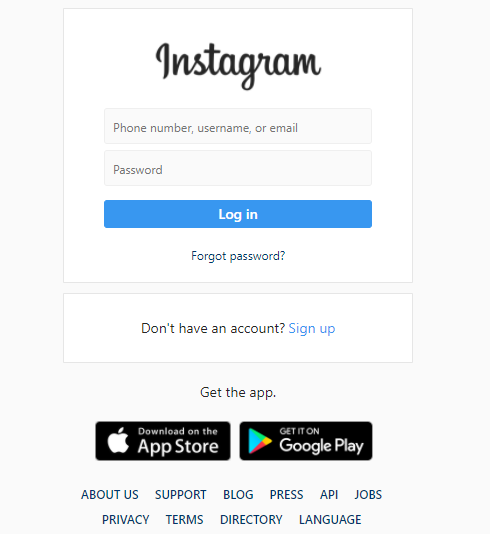
Step 2: By tapping the home icon at the bottom of the screen, you can access your Instagram feed.
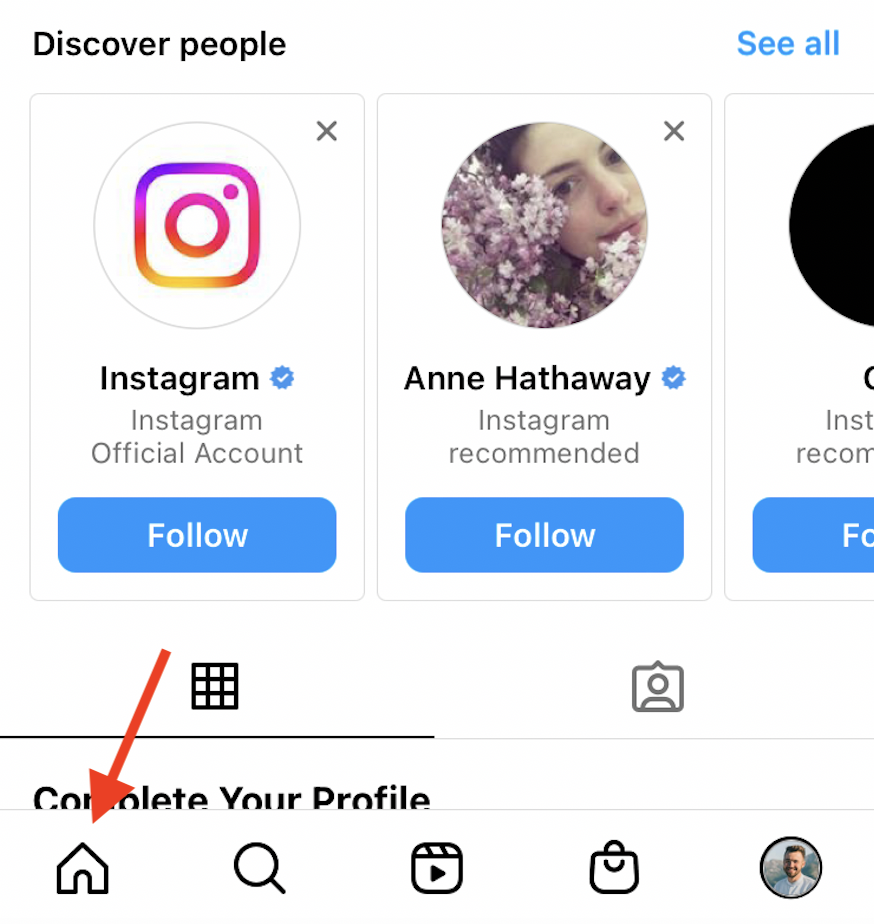
Step 3: Find the post on which you want to hide the likes by scrolling through your feed.
Step 4: To view the details and open the post, tap on it.
Step 5: Look for the three-dot menu icon in the post's upper right corner. To access more options for that post, tap on it.
Step 6: Pick "Hide Like Count" from the pop-up menu. This will conceal the number of likes received for that specific post.
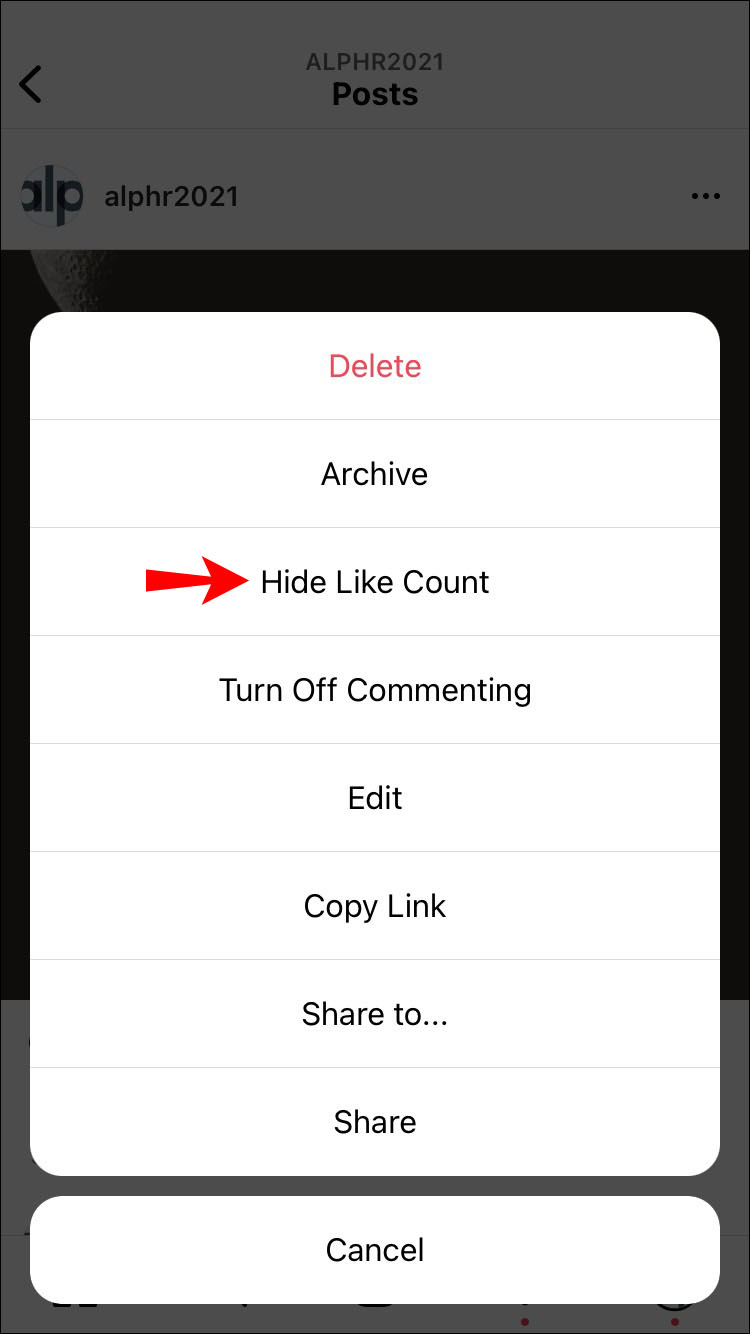
The FeedHive Instagram integration tool makes it simple to conceal likes on other people's Instagram photos. Using its user-friendly interface, you can organize your content calendar, view detailed data, and effectively engage with your audience. You can also schedule and automate your Instagram posts.
You can improve your content strategy, streamline your Instagram administration, and maximize your social media marketing efforts using FeedHive, leading to a more exciting and genuine Instagram experience.
Step 1: To begin a new post, open the Instagram app on your device, sign in, and tap the "+" icon.
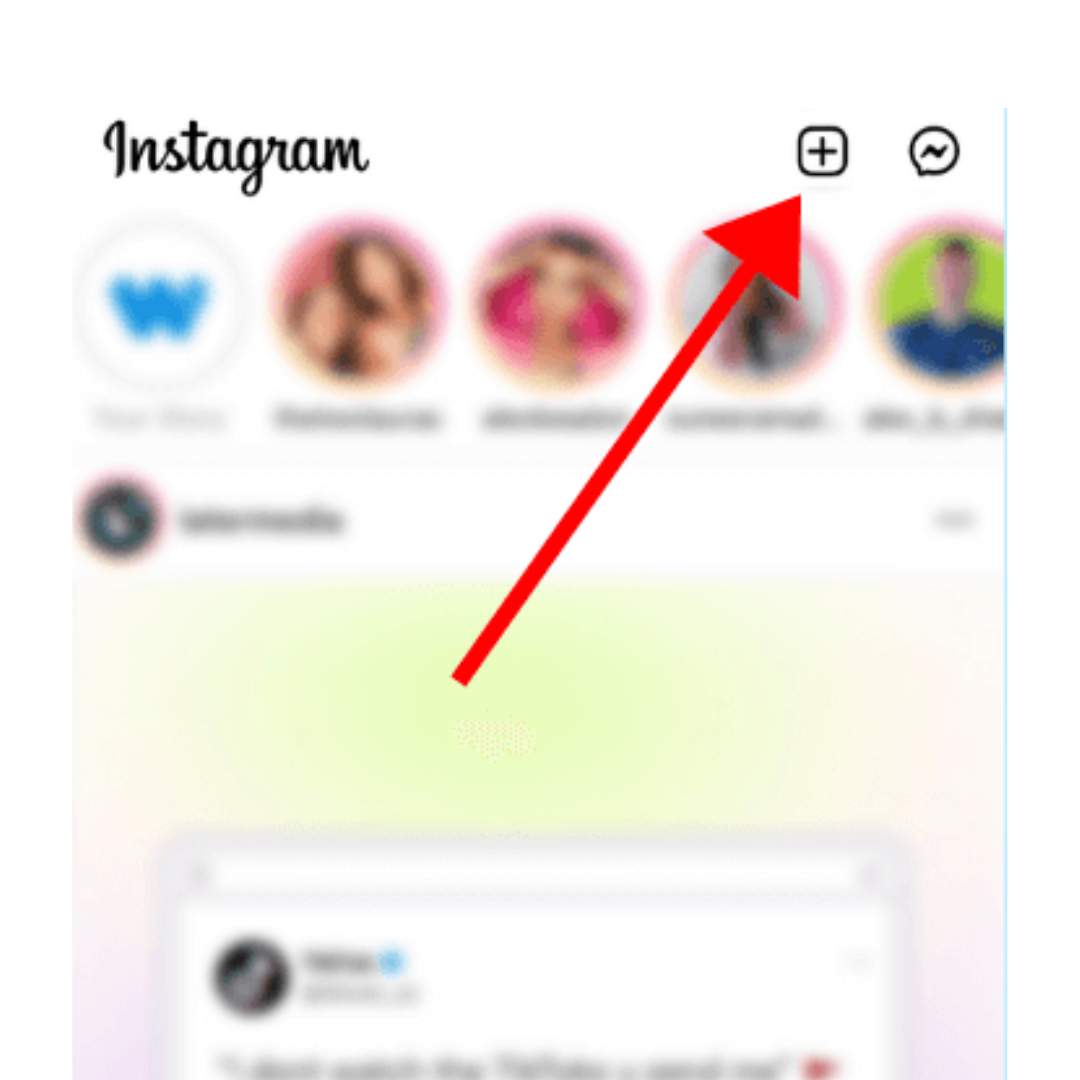
Step 2: Adjust your post as needed by adding captions, modifying the options, or using filters.
Step 3: Find the "Advanced Settings" menu item under the caption field before publishing the post.
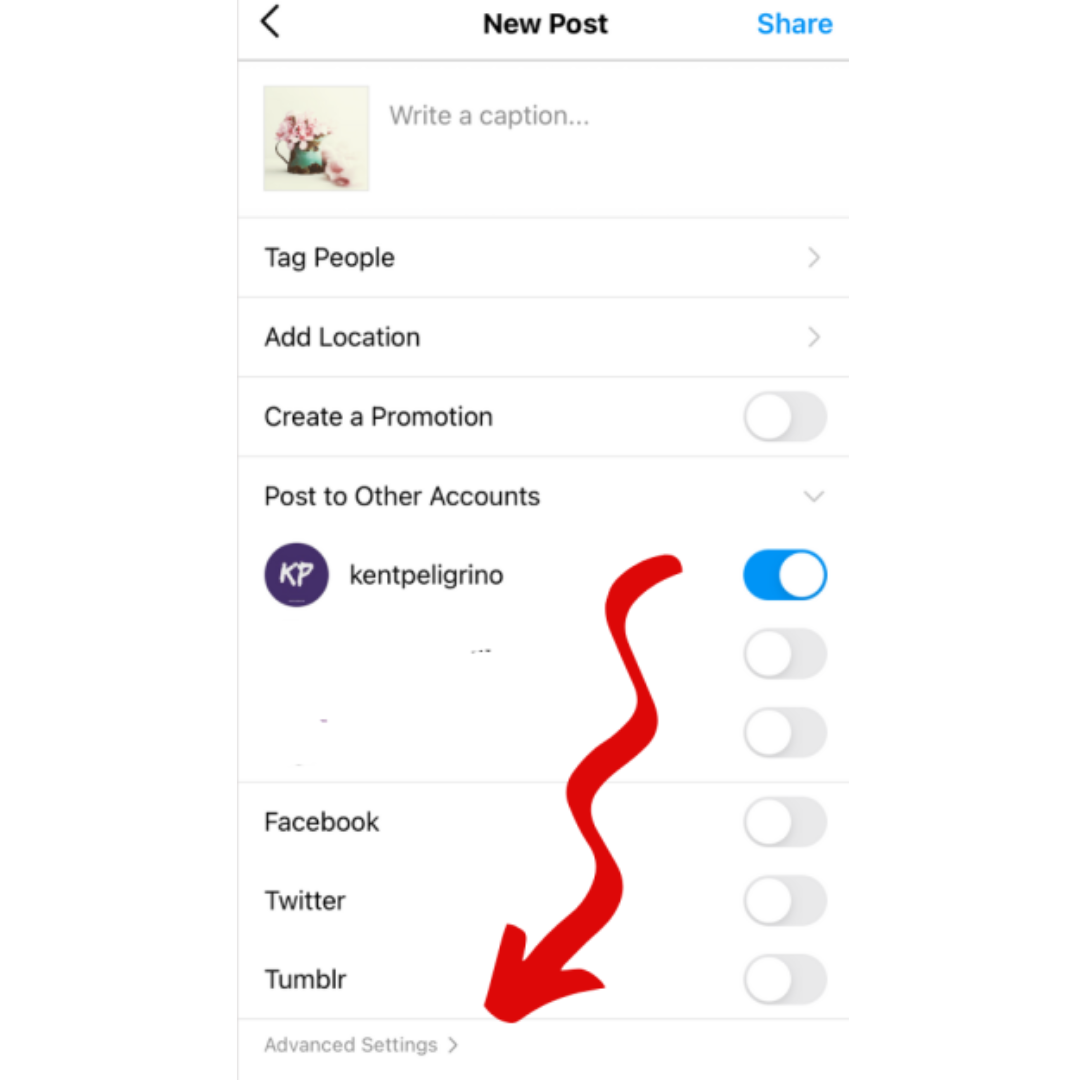
Step 4: Scroll down after choosing "Advanced Settings" to find the "Hide Like and View Counts" option.
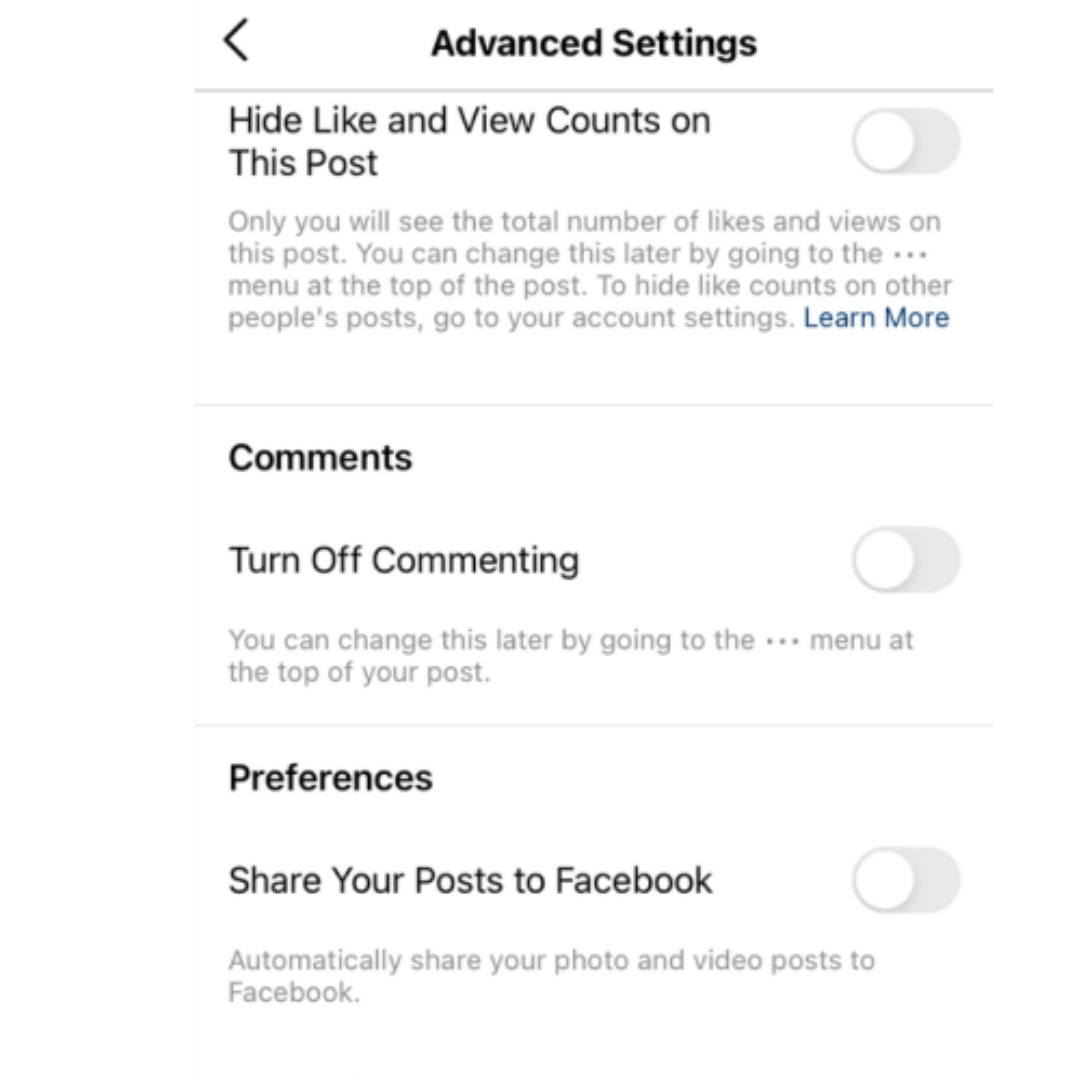
Step 5: Turn on the option to hide the number of likes on your post.
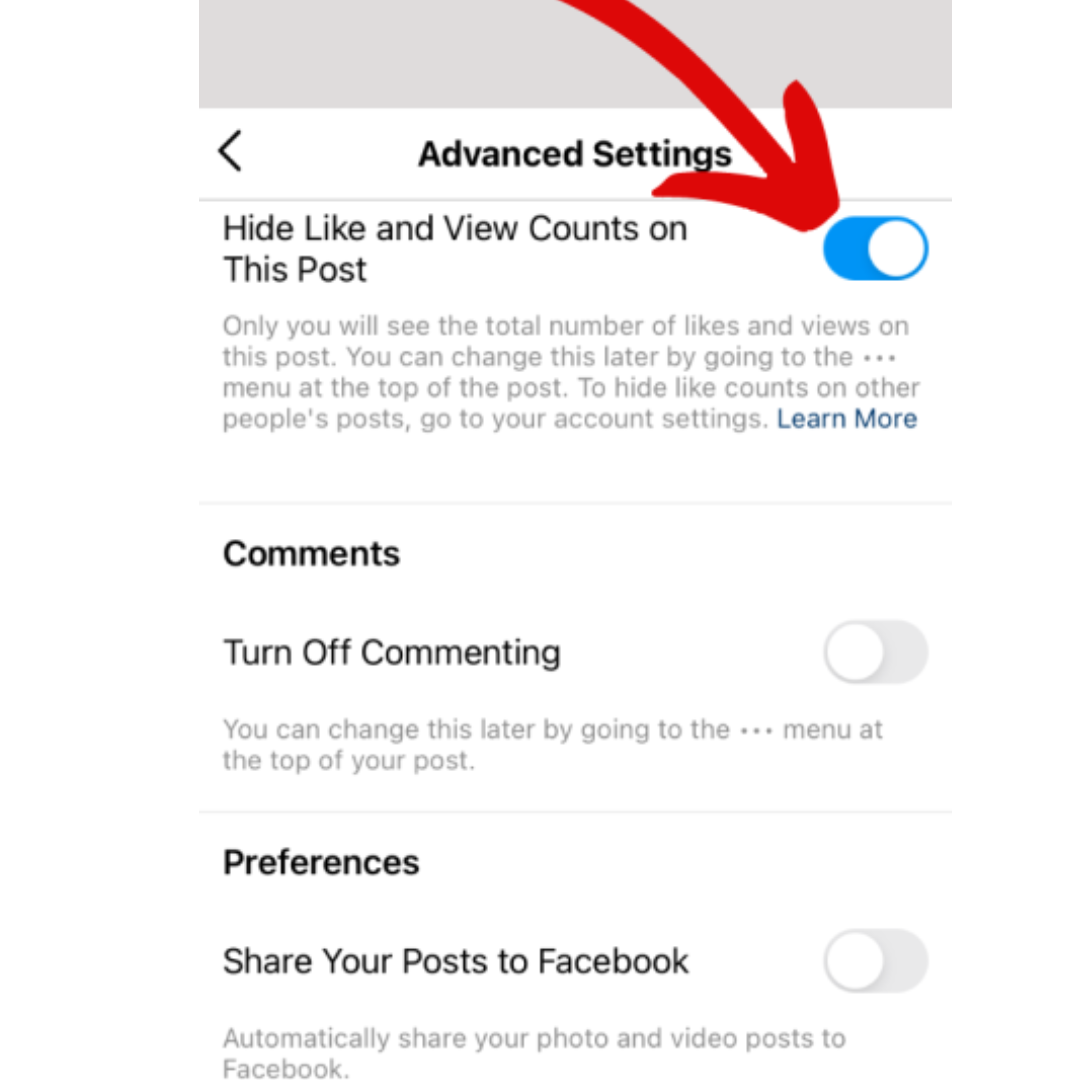
Step 6: Tap the "Share" button to make your content public after completing the required adjustments.
The Instagram integration tool from FeedHive offers a simple user interface for managing your Instagram posts and account. You can quickly browse your Instagram feed, check post data, and make customized changes to each position, including suppressing the number of likes.
Additionally, you may plan and arrange your Instagram posts in advance with FeedHive's social media post scheduler. This entails that you can draft your content, amend it, and make the desired choices—such as hiding the like count—before planning to post it later.
Step 1: Scroll through your profile or feed to find the post on which you wish to conceal the likes.
Step 2: Tap on the post to view it in full screen.
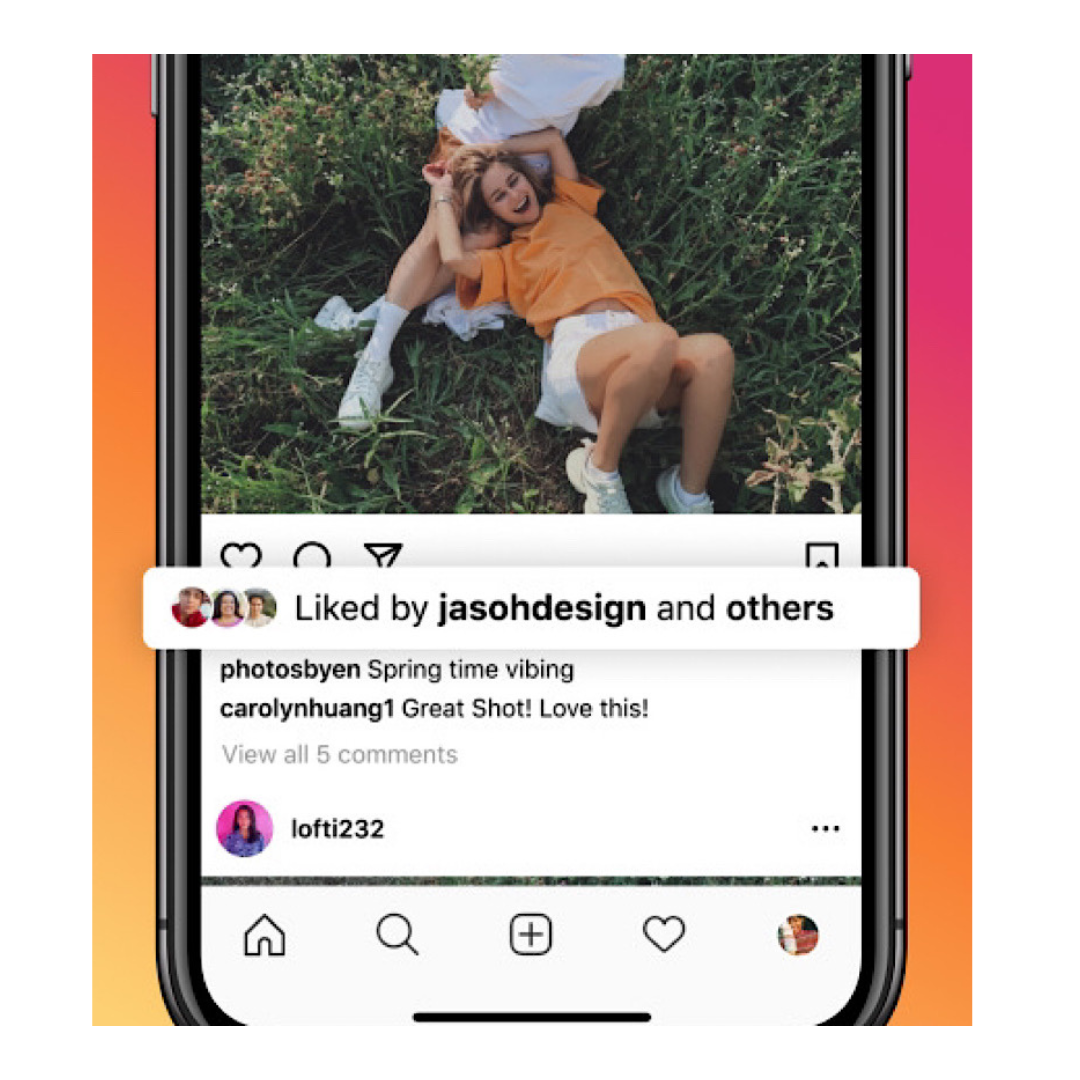
Step 3: Check the upper right corner of the article for the three-dot menu symbol.
Step 4: Tap the three-dot menu symbol to access more post-specific settings.
Step 5: From the open drop-down menu, choose "Hide Like Count."
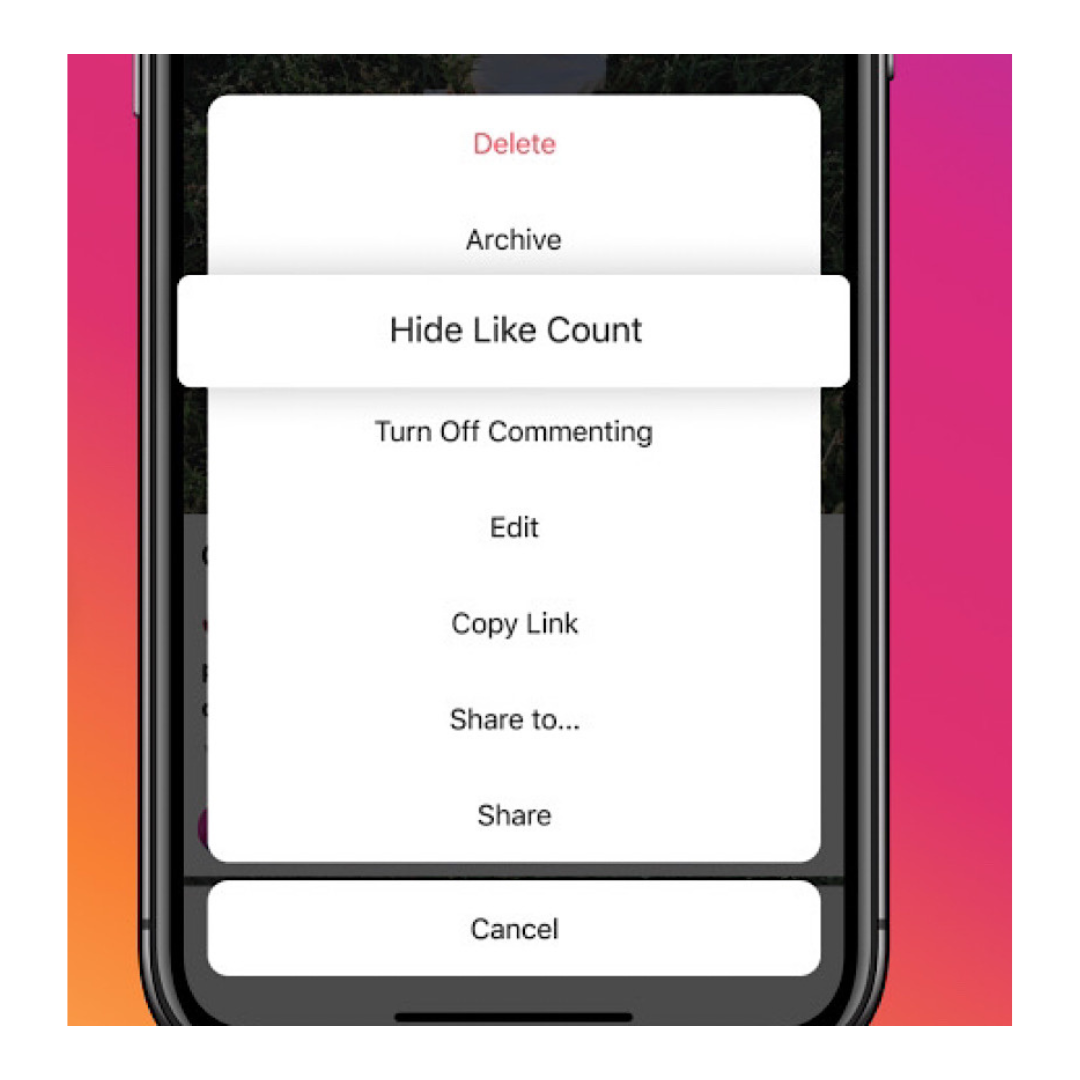
Step 6: Your post's likes are now hidden from view.
You can effortlessly manage and monitor your Instagram posts with FeedHive's Instagram integration and social media post scheduling tool, including the ability to conceal likes on your posts after publication. The software offered by FeedHive makes it easy to manage Instagram and improve your social media marketing efforts.
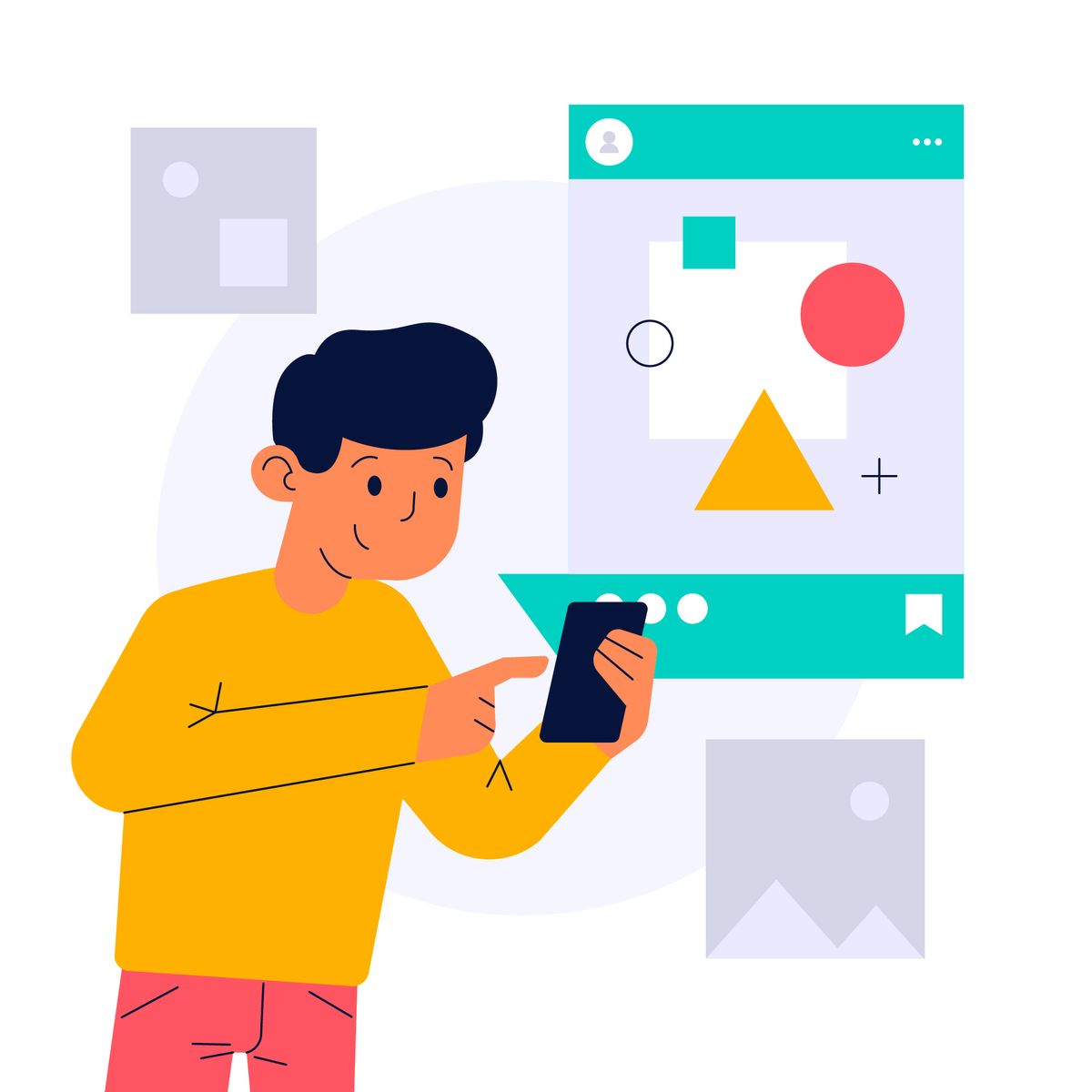
FeedHive's Instagram integration allows you to manage and create content more efficiently. You can concentrate on producing high-quality and exciting content that reflects your interests and passions thanks to its user-friendly design and content planning tools. The capabilities of FeedHive assist you plan and organize your posts so that your content is highlighted.
You may keep more control and privacy over your material by using FeedHive's Instagram connection to conceal likes on your posts. By ensuring that your preferences for hiding likes are enforced consistently, FeedHive eliminates the need for you to modify settings for every single post manually.

With the help of FeedHive's Instagram integration, you may interact with your audience more skillfully. FeedHive encourages genuine connections and urges followers to engage based on their sincere interest in your material. This includes scheduling posts and interactive features like polls and inquiries. As a result, a stronger sense of community and engagement goes beyond the just aesthetic concept of likes.
You may prepare and organize your material in advance thanks to FeedHive's integration with Instagram, which allows you to exercise your creativity and upload sincere content. The scheduling function allows you to create and curate material that accurately represents who you are while also allowing you to keep a regular publishing schedule. The tools provided by FeedHive enable you to showcase your material most effectively while fostering originality and creativity.
Hiding likes on Instagram enables you to concentrate on the value of your work, lessens social pressure, improves mental well-being, and upholds authenticity. By providing a user-friendly interface for content organizing, scheduling, and analytics, FeedHive's capabilities help you to hide likes on Instagram, enhancing Instagram management and increasing marketing efforts.
Instagram can be made better by including FeedHive tools. So, hide those likes today and enjoy a stress-free Instagram experience with FeedHive.