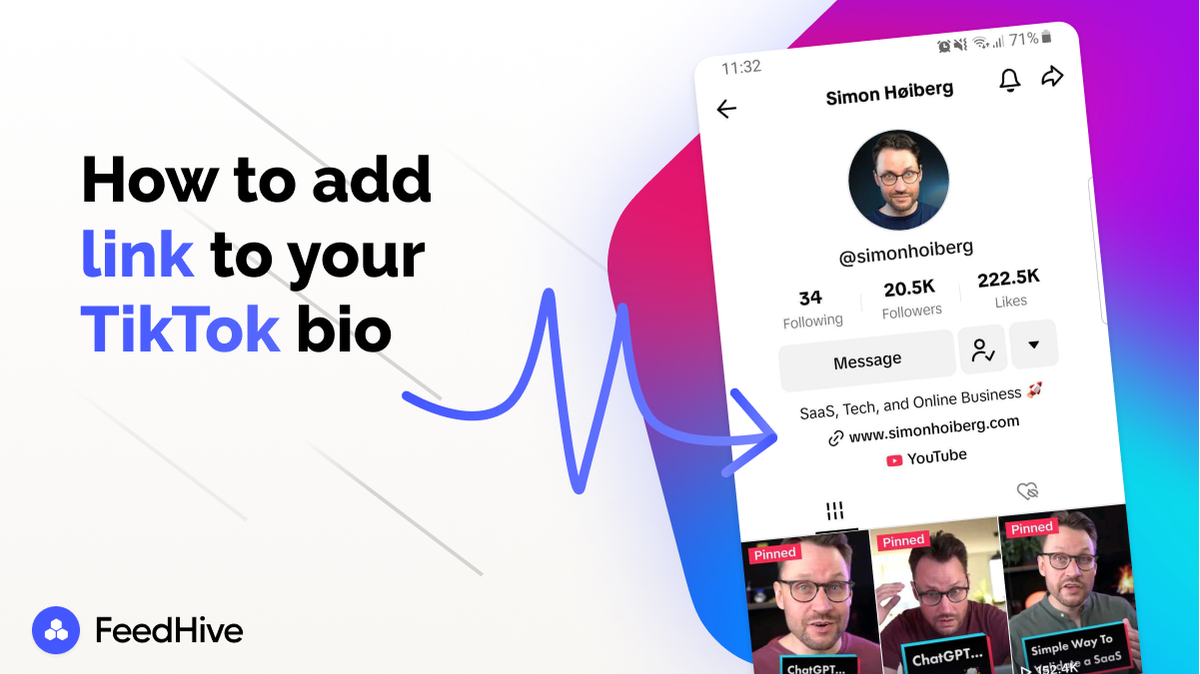
Adding a clickable link to your TikTok bio is a great way to direct your followers to other content, whether it's your personal website, a YouTube channel, or an online store. Here's a simple guide to help you add a link to your TikTok bio.

To start, open the TikTok app on your mobile device. Once you're in the app, tap on the "Profile" icon located at the bottom right corner of the screen to navigate to your profile page.
On your profile page, you'll see an "Edit Profile" button. Tap on this button to access the settings where you can make changes to your profile information, including your bio.
In the Edit Profile section, you'll find a field labeled "Website" or "Bio" depending on your TikTok account type (personal or business). If you have a business account, you'll have a dedicated "Website" field where you can add a clickable link. For personal accounts, you can add a link in the "Bio" section, but keep in mind it may not be clickable.
After entering your desired link, make sure to save your changes by tapping the "Save" button or equivalent option on your screen. This will update your profile, and your link will now appear in your bio section.
By following these steps, you can effectively add a link to your TikTok bio and enhance your ability to engage with your audience beyond the platform. Happy linking!