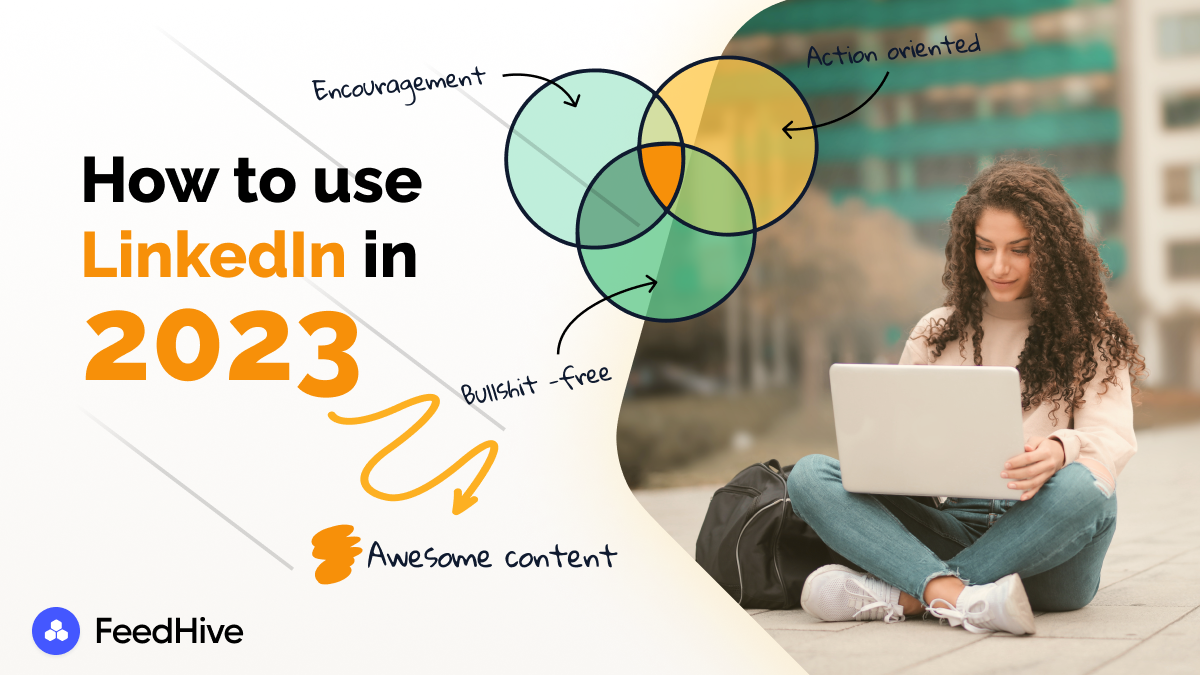
LinkedIn is becoming the world's largest professional social networking site, with over 900 million members with 58 registered companies. The current revenue of this site has reached exponentially $13.8 billion because around 80% of social leads to B2B companies come from here.
That's why it is considered a hub of content creation, professional networking, career development, recruitment and business marketing. People from different backgrounds use LinkedIn in their way, but one thing that is similar among them is content creation.
Whether you are a business owner, corporate official or entrepreneur, you must create content here to build authority and showcase your expertise or personal branding. The more you help people in a particular field, the more they believe you, and you'll become their go-to person.
But it is a million-dollar question of how to use LinkedIn as a content creator because it is the core of everything. So in this article, we are going to show some of the tips for becoming a content creator on LinkedIn and LinkedIn’s creator mode pros and cons. So hang in there.
Becoming a successful LinkedIn creator requires more than just posting content and hoping for the best. It requires dedication, perfect strategy and consistency. LinkedIn is a dynamic platform that wants you to show up daily, engage with your audience or maintain analytics.
At first, you'll feel the excitement of doing all these, but gradually when you get a low reach constantly, you might feel a lack of motivation and quit; this is what 50% of people do.
But remember that consistency is the other name of LinkedIn, so you have to stick to your goal until you succeed. But often, it requires years to crack the code of LinkedIn; that's why we are here to help you save those blind years by stating some of the proven tips on how to use LinkedIn as a content creator. Here we go;
Having bulk followers on LinkedIn is useless if you have nothing to offer them. Becoming a LinkedIn creator just for the sake of making money is not a goal; you should have some services or products that will help people. Thats why its important to ask yourself these three questions:


Once you have answered these questions, you have defined the clear path; now, you should plan how to follow your goal. A content strategy is a plan for creating and distributing content. You'll lose motivation if you start running blindly. Try to identify your target audience and their interests and pain points. In order to understand your audience, you must:
You may have probably heard of it because it's the most discussed step for LinkedIn creators. An optimized LinkedIn profile is 40% more likely to get opportunities than an incomplete profile.
Consider your LinkedIn profile your landing page; it is the first potential thing any client sees when they visit the platform. A perfect optimized profile consists of the following;
LinkedIn is about building relationships, establishing credibility, and increasing your visibility on the platform. There are several ways to connect with your audience, but start by responding to comments because it gives your audience an idea that you are interested in their opinions. Plus, engaging with other users' content is also essential.
However, doing all these things can be a challenging task. But you don't need to worry, as FeedHive comes to your rescue again. Among many of its features, Social Inbox works wonders for those who want to take their LinkedIn game to the next level. You can turn indifferent followers into passionate fans.
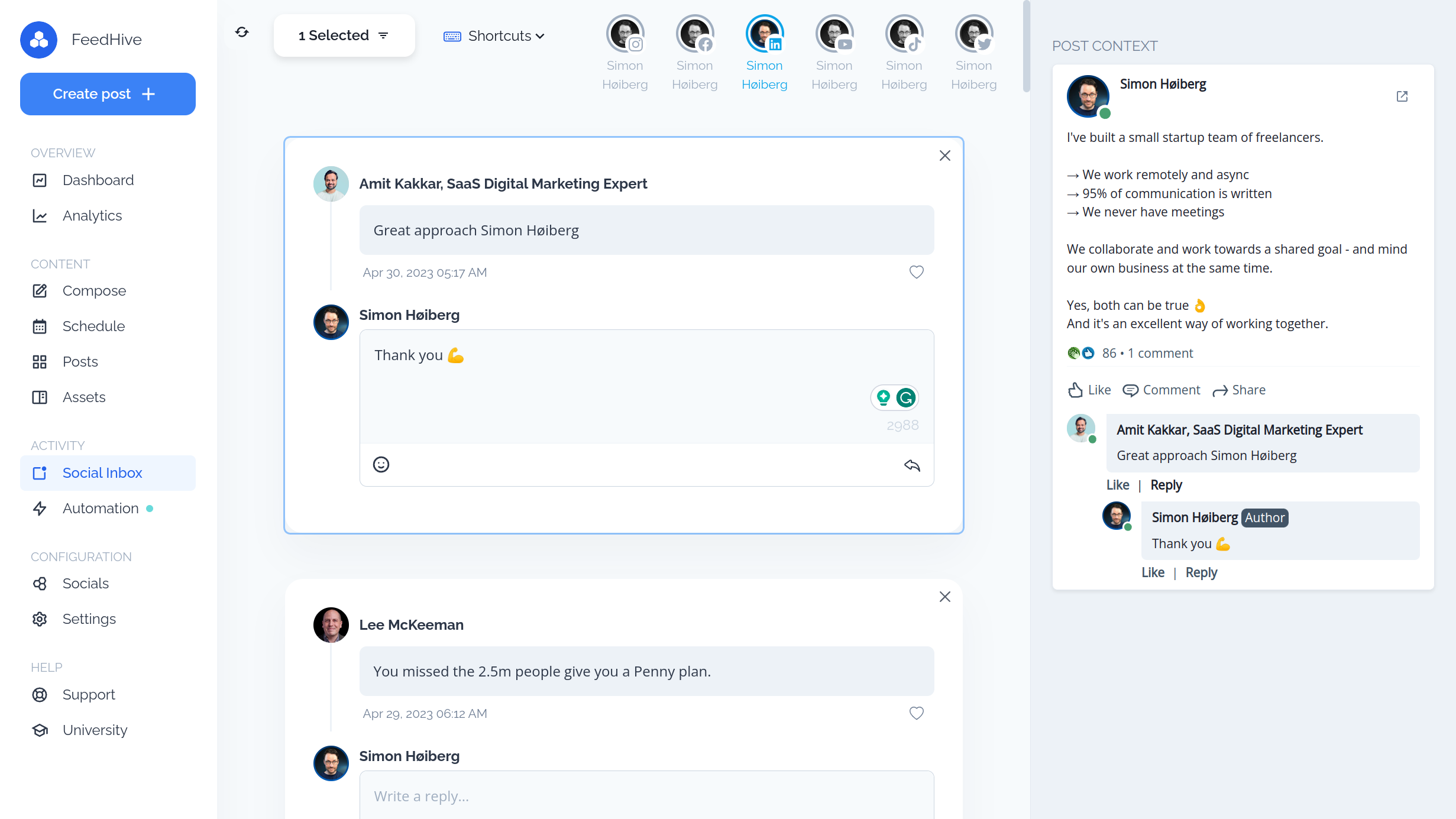
With this incredible AI tool, you can automate the whole commenting, replies, and mentions process! This will help you build strong relationships with other creators, and you'll end up having great friends. Last but not least is to join LinkedIn groups in your specific industry and share your expertise there.
Activating creators mode is another step towards building a solid presence on this platform. This feature has been introduced recently and is taking the world of LinkedIn by storm. This feature allows you to showcase your content more exclusively and to gain insights and analytics about your post performance. Creators mode increases visibility, and you'll appear in the LinkedIn feed more prominently.
You can see the number of likes, views, and comments on your posts and demographic information about your audience. Another benefit of creators mode is access to LinkedIn Live, through which you can broadcast live videos. We will also discuss the LinkedIn creator mode's pros and cons separately.
Now you probably know that LinkedIn is the perfect professional place for content creators to showcase their talents, services and offerings. But only if you follow the proper strategy, including enabling creators mode. Because creators mode offers various new features, it enhances your visibility and chances of getting opportunities.
It's the most crucial step that's why it needs our special attention, and here we are going to share a step-by-step guide to enable creators mode and unlock the full potential of LinkedIn;
Step**#**1 Log in to your LinkedIn account and navigate to your profile page.
Step#2 Scroll down and find the RESOURCES option; you'll see creators mode at the top.
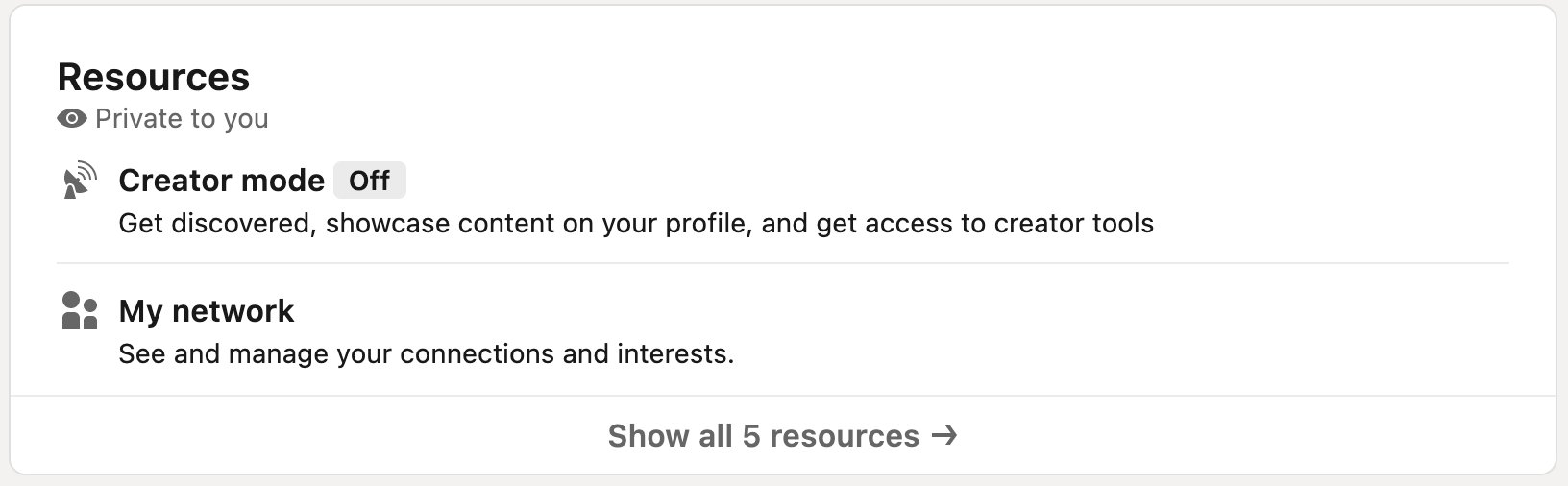
Step**#3** Click on that off button to change the option.
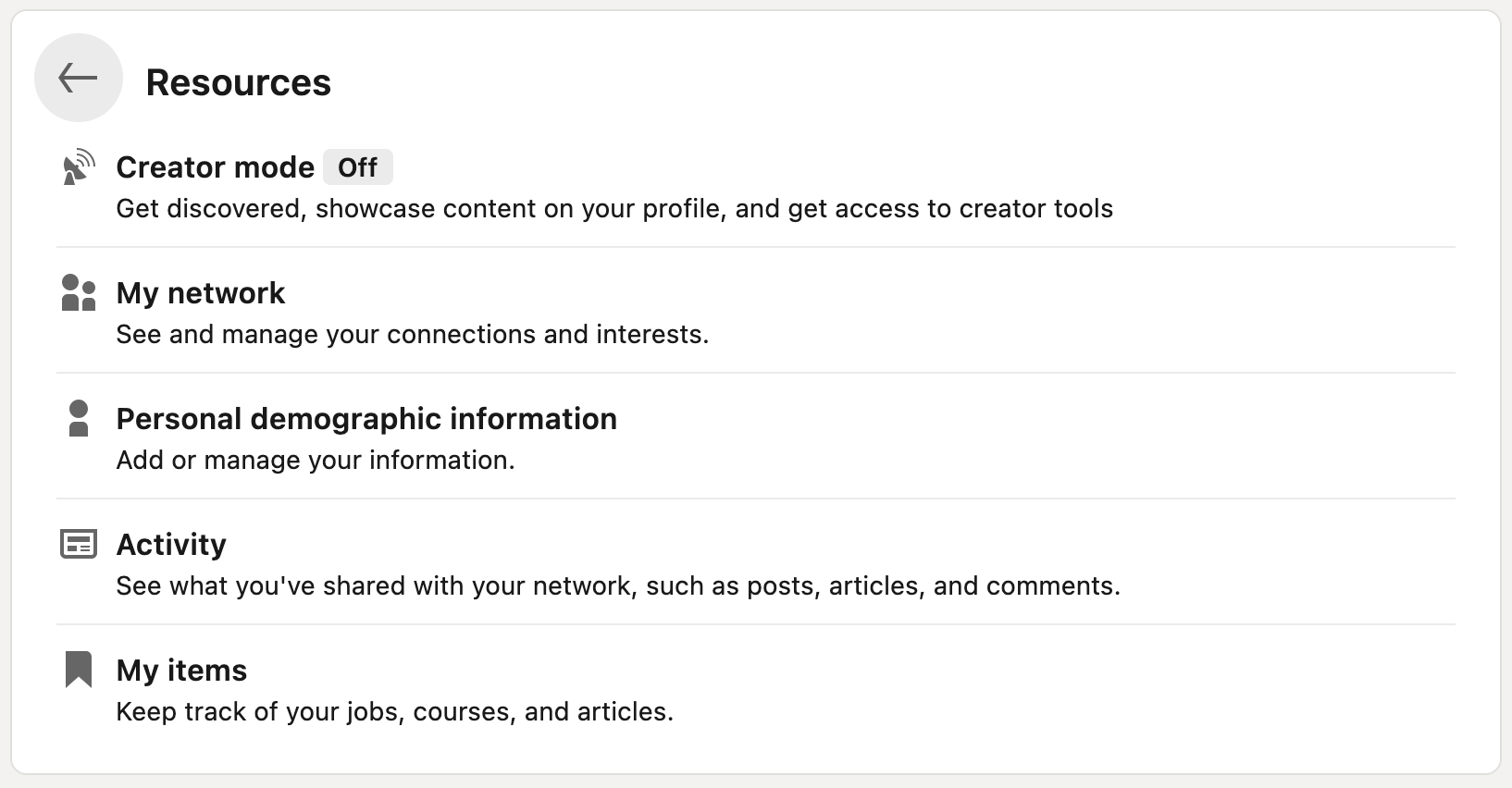
Step**#4** Now you'll see a LinkedIn message explaining the benefits of creators mode.
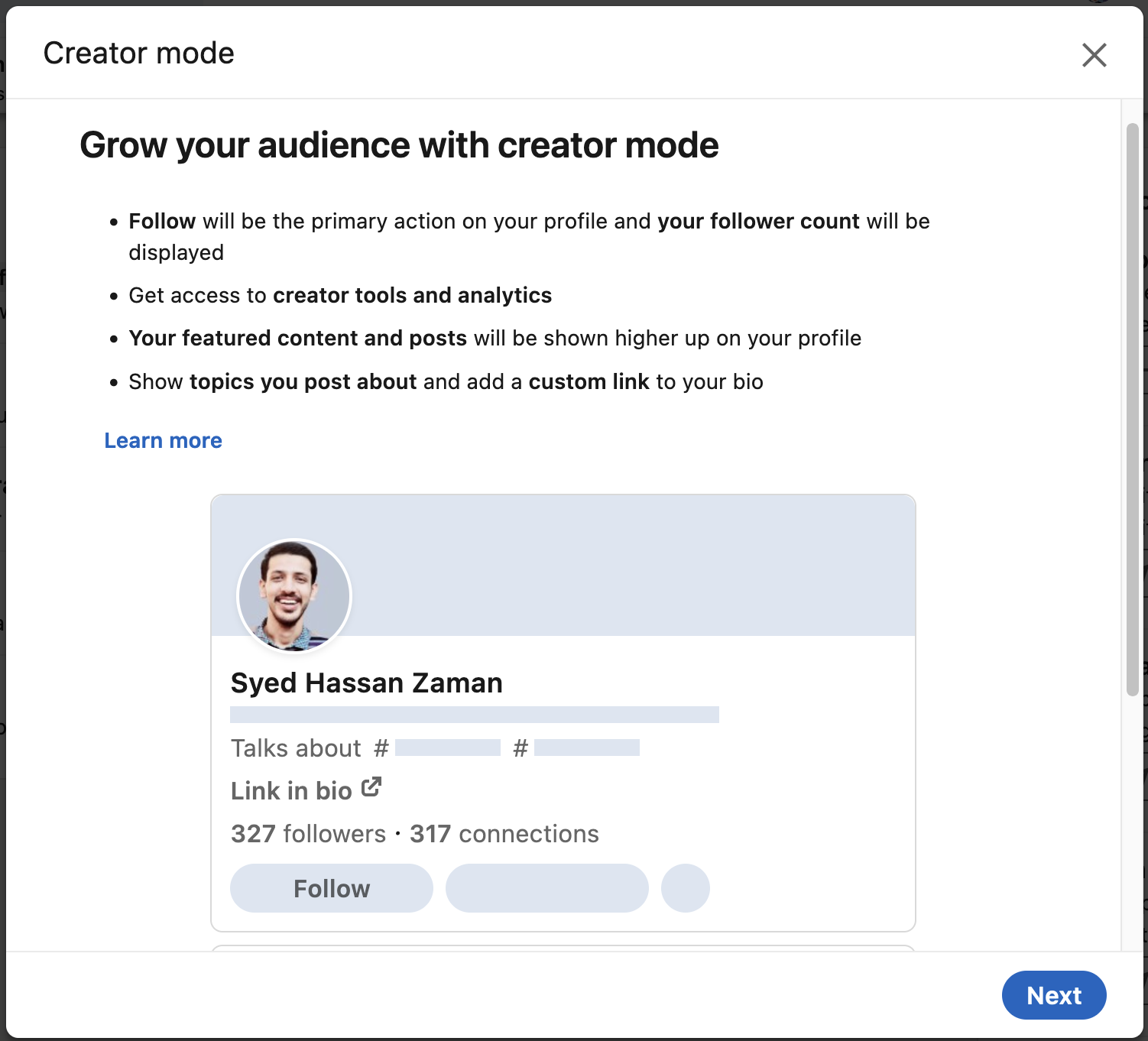
Step**#5** You have to choose specific hashtags related to your services on this page.
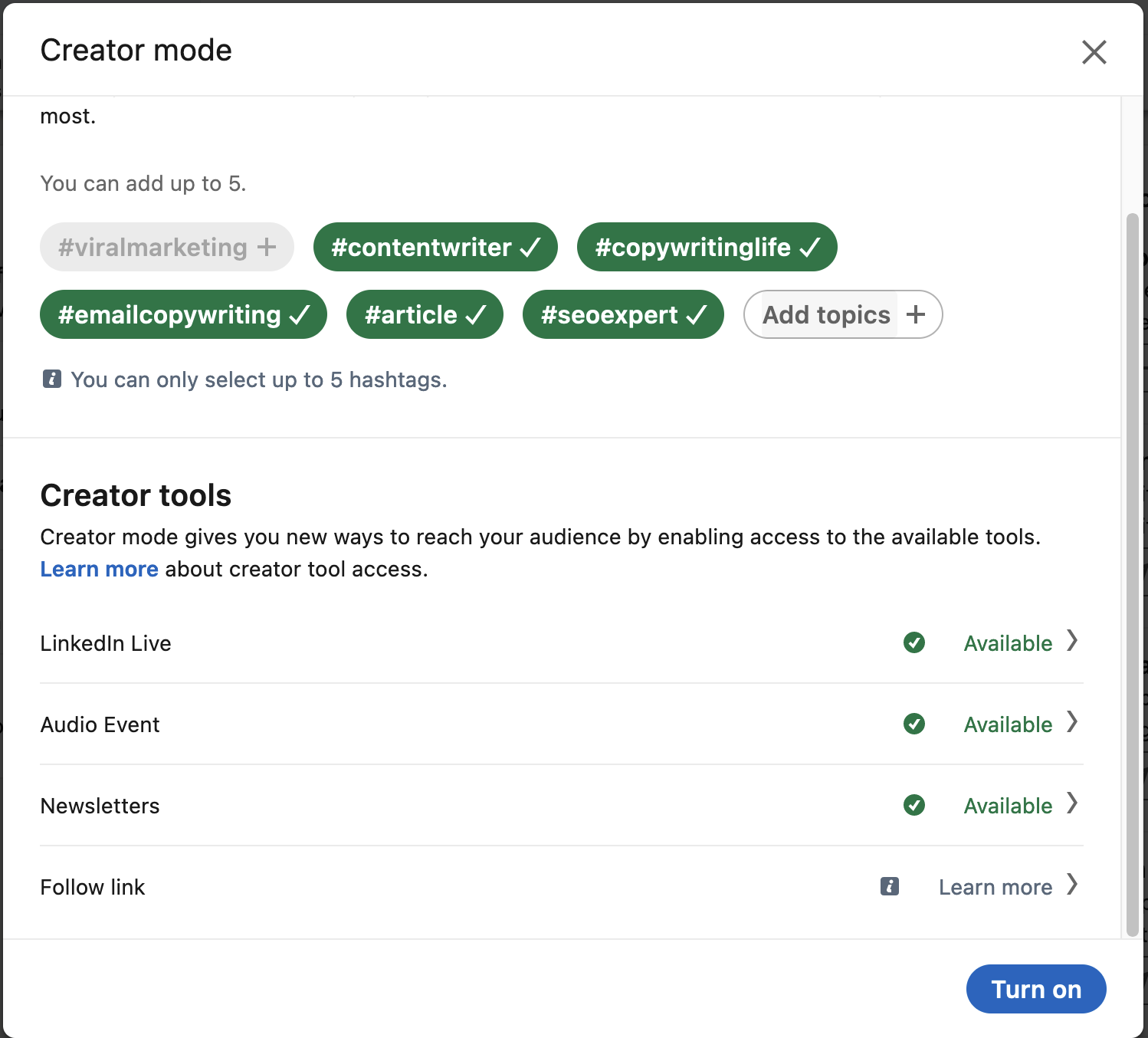
Step**#6** Review the terms and conditions and click the activated feature; here you go, ready to ace.
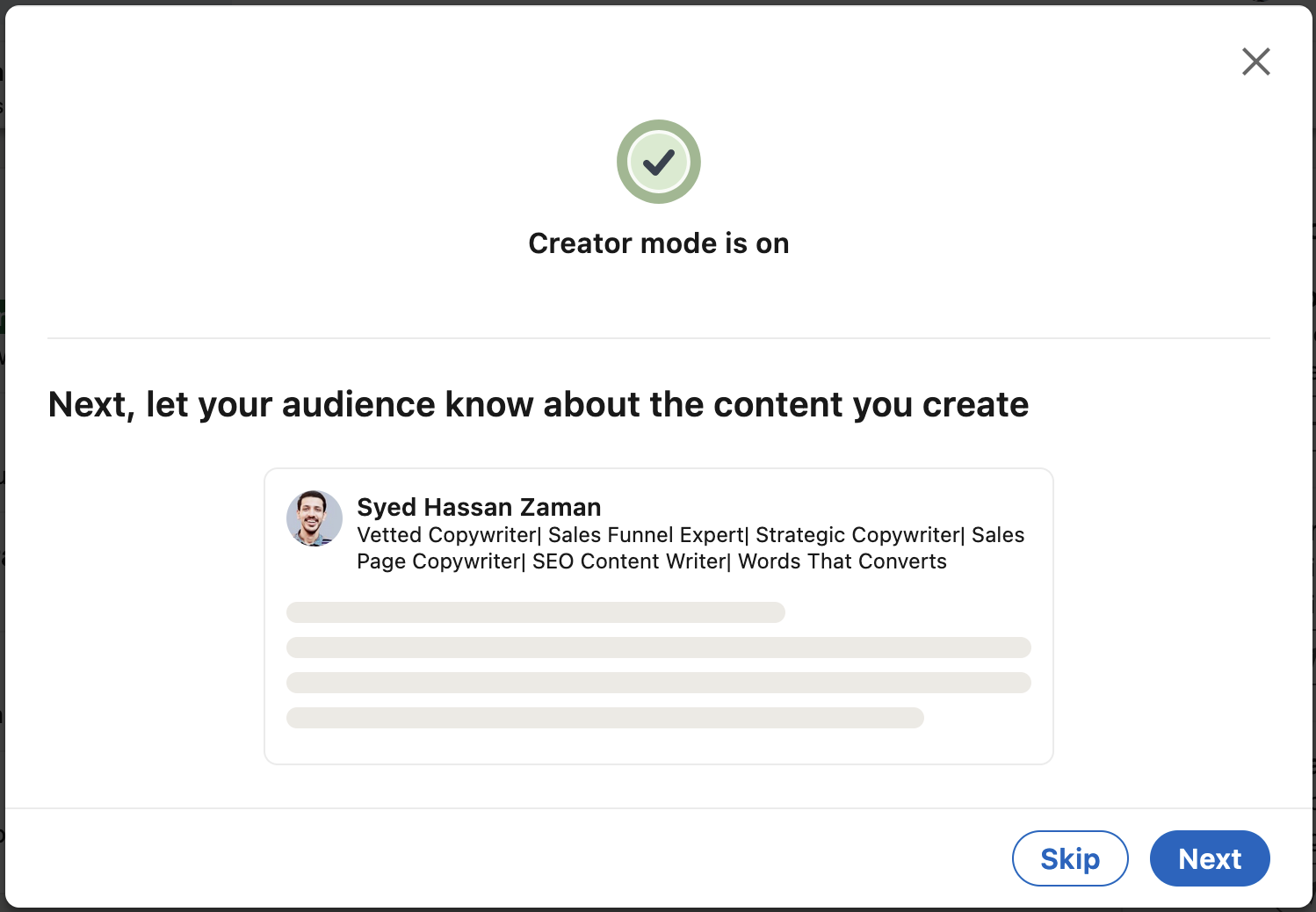
No offense, LinkedIn creator mode allows users to access a whole new world of tools and resources to help connect with their audience. But at the same time, it has some pitfalls as well. While using any new feature, you must be aware of both sides. That's why we have explained the LinkedIn creator mode's pros and cons for your better understanding;
LinkedIn is the gold mine for professional content creators, a platform that helps millions of people build a solid online presence. Many people join this platform daily, but most need help to make an impact here. They roam about aimlessly and post content whenever they want without a proper strategy and understanding of the community.
Concerning their struggles, we have compiled a comprehensive guide to help creators navigate this platform and ensure they are on the right path. This blog is your ultimate guide on how to use Linkedin as a content creator!