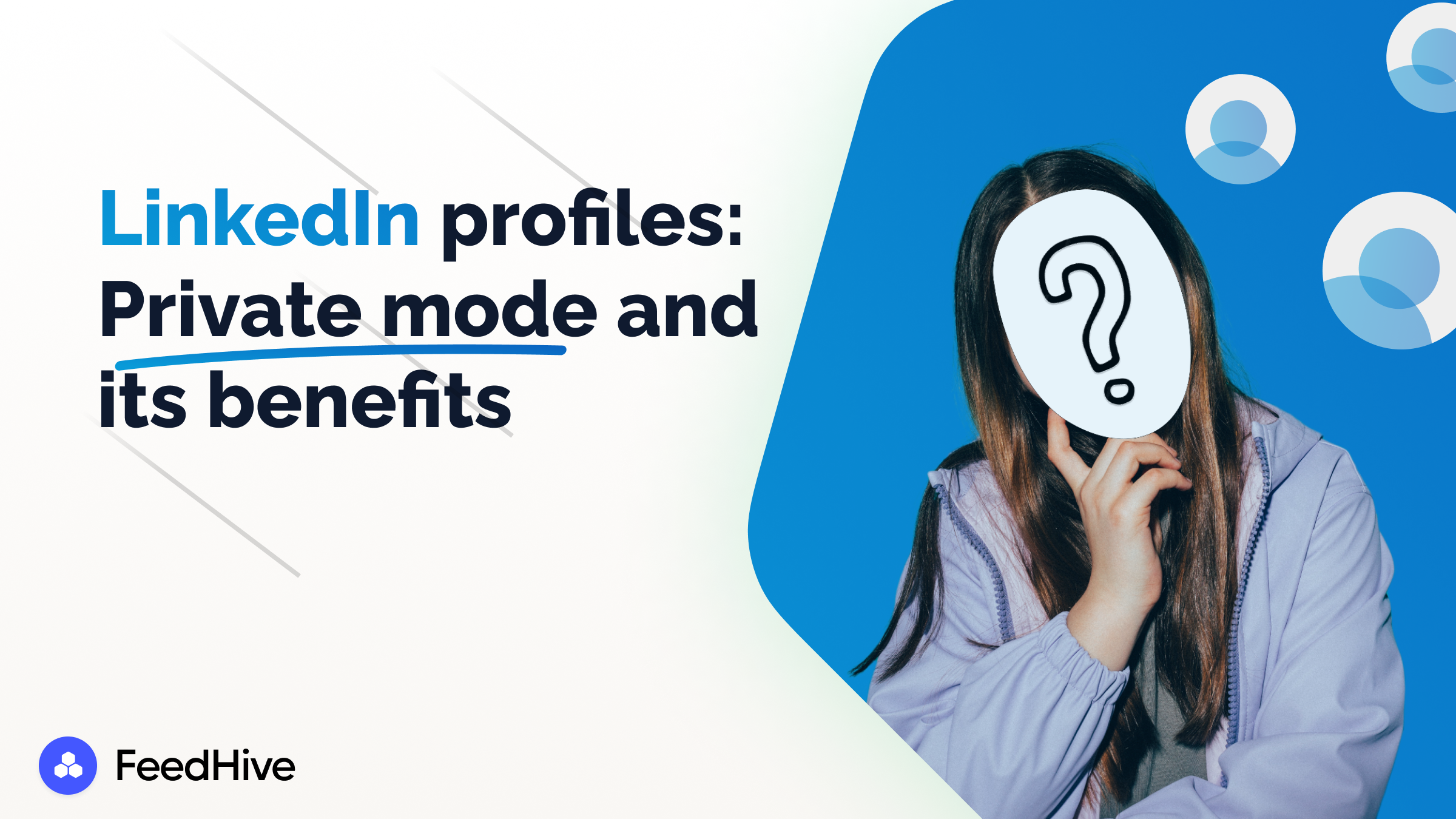
Have you ever wished you could browse LinkedIn anonymously and without giving away who you are? You're in luck, then! The private mode on LinkedIn comes to the rescue. In this post, we'll look more closely at how to use LinkedIn in private mode and reap its advantages.
Before we get into the specifics of private mode, let's discuss why LinkedIn is so significant in the business sector. It's the go-to site for networking with industry leaders, discovering job openings, and presenting your abilities.
LinkedIn is like a massive online networking event with millions of users where you may meet valuable people and advance your career. You can look up individuals yourself on LinkedIn and discover who is searching for you online.
LinkedIn allows you the option to browse prospective employers or workers anonymously, even though some individuals prefer openness while doing so.
You may view profiles and interact with information on LinkedIn private mode, a great tool that hides your identity. Other LinkedIn users won't know you have viewed their accounts after you turn on private mode. It adds a layer of privacy so you may freely browse LinkedIn without leaving any traces online.

Here are the simple steps on how to set LinkedIn to private mode-
On LinkedIn, enabling private mode is a simple procedure. To enable LinkedIn private mode and access LinkedIn anonymously, follow these simple steps:
Use your login information to access your LinkedIn account.
After signing in, find your profile image in the LinkedIn site's upper right corner. It will reveal a drop-down menu when clicked.
A drop-down menu will appear; choose "Settings & Privacy." After clicking this, you'll be sent to your LinkedIn account's settings and privacy area.
There are many privacy settings and choices on the "Privacy" page. Locate and click on the "Profile viewing options" area.
The "Profile viewing options" section lists the choices for viewing profiles. Enable "Private mode" to start browsing anonymously.
To save your changes after choosing "Private mode," click the "Save" button.
Now, other users of LinkedIn won't be made aware of your visits while you view profiles. This enables you to research discreetly and obtain data without leaving any digital traces. You only need to learn how to view LinkedIn profiles in private mode.
You increase your level of privacy on LinkedIn by turning on private mode. You can read profiles and interact with people privately while keeping your identity a secret. It's like being an anonymous spectator in the LinkedIn community, shielded from prying eyes.
A private mode is a valuable tool for researching and absorbing information from others. You may review the profiles of people in your field or who share your hobbies to see how they promote themselves and the information they provide. It's like having unrestricted access to a vast repository of information and inspiration.
The capacity of LinkedIn's private mode to provide leads is one often disregarded advantage. You may obtain necessary information without setting off any alarm bells by anonymously viewing prospective clients', customers', or partners' profiles. You may evaluate their history, expertise, and interests using this covert method, which will help you personalize your outreach and increase your chances of success.

When it comes to researching competitors, the private mode is a game-changer. Without letting them know, you may look at the profiles and actions of your leading rivals. This allows you to evaluate their tactics, writing, and positioning, giving you a competitive advantage in your market. You may improve your strategy and maintain an edge over your rivals by learning what works and doesn't for them.
Private mode is a valuable ally for searching for a new work opportunity or hiring talent. Without leaving any digital traces, job searchers may covertly investigate organizations, hiring managers, and possible coworkers. Conversely, before contacting a candidate, recruiters may anonymously review their profile and collect data to determine their eligibility. Both job searchers and recruiters may more successfully and privately traverse the job market using private mode.

You can sometimes feel reluctant to connect with someone on LinkedIn. The LinkedIn private mode may help you see their profile without knowing. You can evaluate their history and interests. Doing so lets you regulate your privacy while making better networking options.
LinkedIn's private mode gives you three alternatives for reading profiles to limit what others see when you visit them. Your LinkedIn account's settings and privacy area allow you to change these settings. The following privacy options are available while using LinkedIn in private mode:
When you visit someone else's profile, this option lets them view your profile details. It contains your name, work title, headline, profile photo, and the number of connections you share.
This option keeps private information like your name and profile picture concealed while making specific identifiers accessible to others. You can do this while keeping some of your privacy and sharing basic facts about yourself.
When you view the profiles of other LinkedIn users, you become entirely invisible when private mode is on. It guarantees no one will learn your name, profile photo, or further identifying details. This choice provides the maximum degree of privacy and anonymity.
Use the same procedures as previously to go to the "Profile viewing options" area of the privacy settings on LinkedIn to activate the semi-private mode. Choose the "Private profile characteristics" option rather than "Private mode."
When using Semi-Private Mode, the user whose profile you visit will be able to see details about your employment, organization, school, or industry. Your name and profile photo won't be visible, however. This enables you to share some personal information while preserving anonymity.
A semi-Private Mode on LinkedIn might be helpful when networking or showing technical information to the profile owner. It compromises exposure and privacy by displaying minimal information about your profile while protecting your identity.
In conclusion, perusing profiles in private mode on LinkedIn is like donning an invisibility cloak. You can browse without leaving any digital traces since it protects your identity. You may conveniently perform research, provide leads, examine competitors, and even network. The semi-private option is also available if you wish to compromise privacy and reveal certain information. So use LinkedIn the most by browsing like a sneaky warrior!