
In a surprising announcement on July 5, 2023, Meta, the parent company of big names Facebook and Instagram, unveiled its latest creation of Instagram Threads. This highly anticipated app is positioned as a direct competitor to Twitter or, you can say, Elon Musk. It has already captured the attention of millions, solidifying its status as the fastest-growing app of all time. Within its first four hours, Threads boasted an astounding five million sign-ups.
Brands, celebrities, and influential figures wasted no time embracing this new platform, with Billboard, HBO, NPR, and Netflix setting up accounts mere minutes after its release. But If you happened to be on vacation during the first week of July and missed out on the buzz surrounding Instagram threads, don't fret. We've got you covered. In this article, we'll satisfy your curiosity and delve into the world of this emerging platform, the so-called "Twitter killer."
Threads is an app developed by the Instagram team that offers a unique experience focused on text updates. While Instagram primarily revolves around photos and videos, Threads aims to provide a dedicated space for real-time updates and public conversations.
When you join Instagram Threads, your feed consists of accounts you follow and suggested content tailored to your interests. Along with a character limit of 500 per threads and the ability to add photos, and videos, Threads provides a platform to communicate with your network and engage with a wider audience.
If the name "Threads" sounds familiar, it's because Instagram previously launched a product with the same name in 2019. However, the 2023 version of Instagram Threads completely replaces its predecessor.
Starting on your Threads journey is a cool breeze, and in just six steps, you'll be ready to dive into this new realm. So let's explore how to get started with Instagram Threads in a seamless and exciting way:
Download it first: Visit the Apple App Store and search for "Threads, an Instagram app." Download and install it for free.
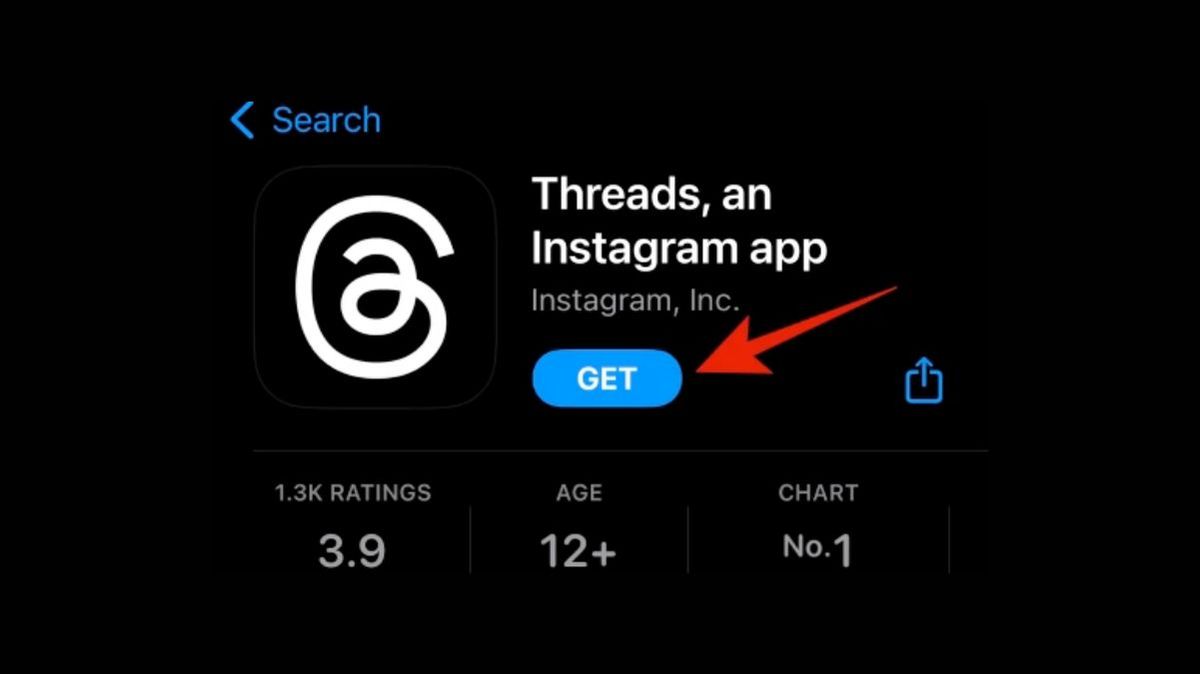
Connect or create your account: Threads is linked to your existing Instagram account, so you don't need to start from scratch. Just tap on your username on the welcome screen.
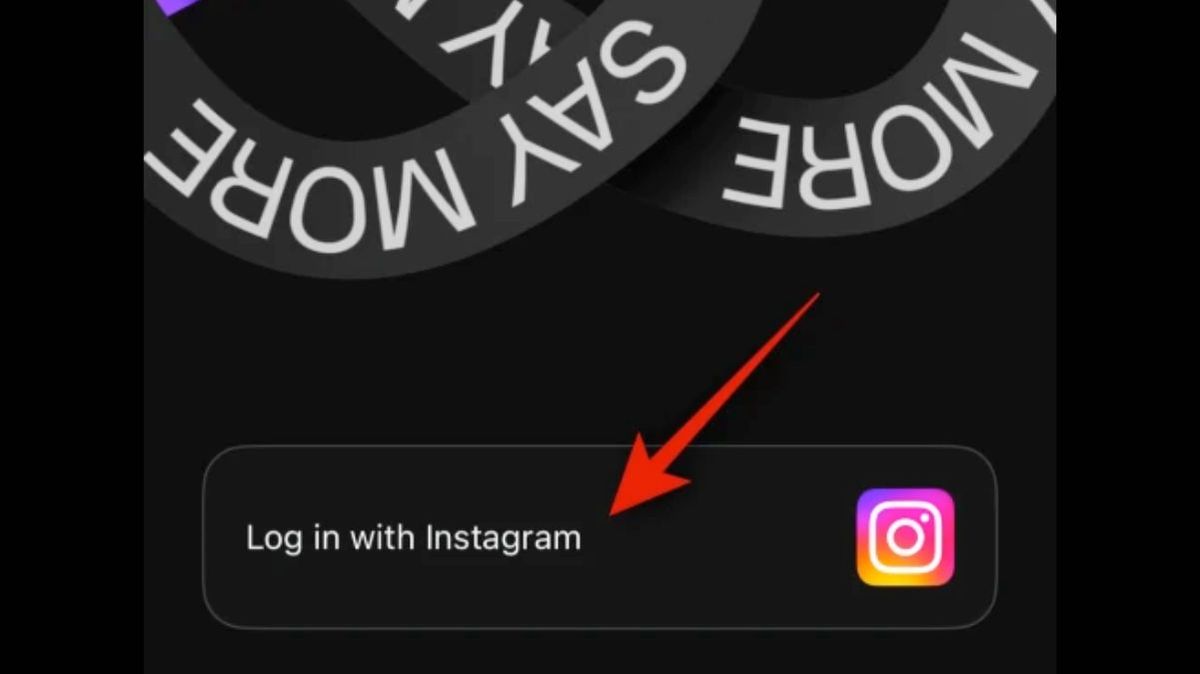
Note: You can link each to its Threads account if you have multiple Instagram accounts. Just click "Switch Accounts" at the bottom of the screen to toggle between them.
Personalize your profile: Threads wants to know more about you. You can either use the same details you already have on your Instagram bio or write something new on the Profile screen. It's a chance to show your personality.
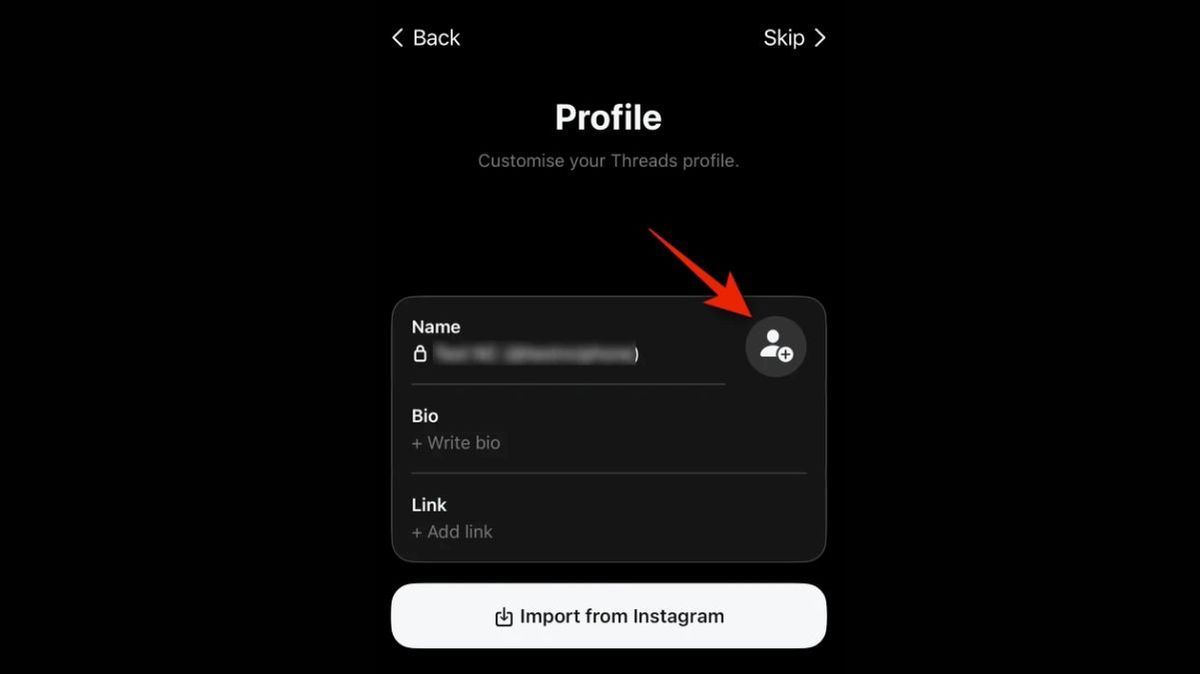
Choose your privacy settings: Decide if you want a public or private profile. A public profile allows anyone to see and interact with your content, while a private profile only lets approved followers do so.
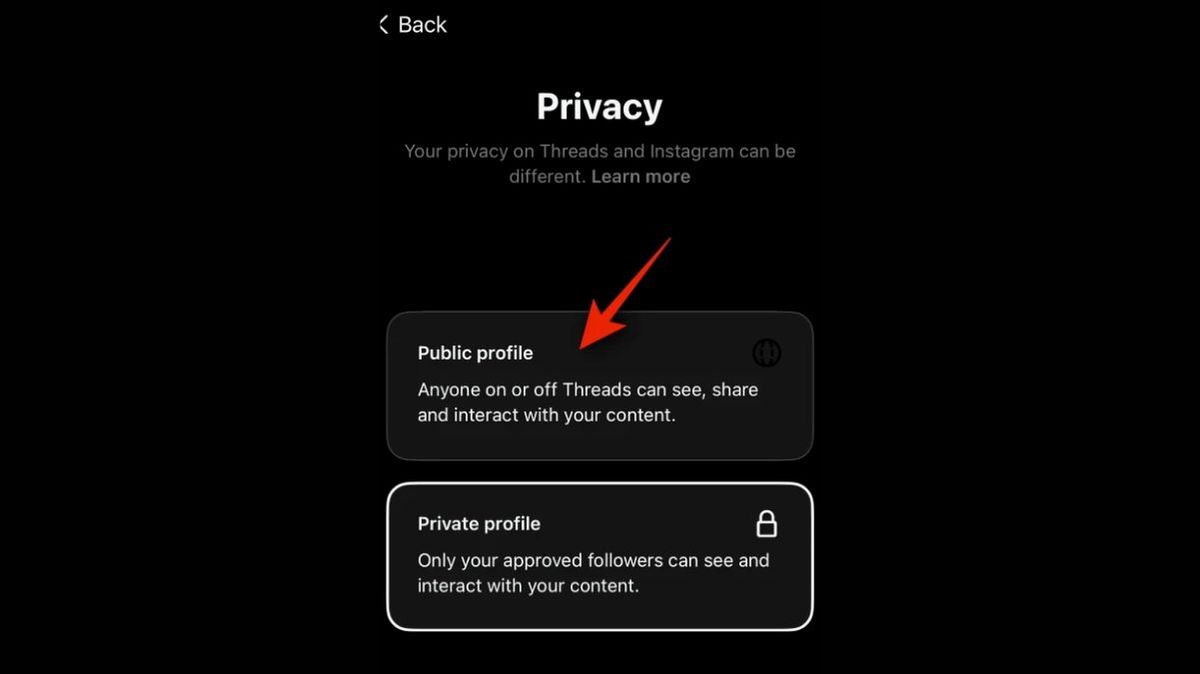
Import your Instagram follows: Threads allow you to follow the same accounts you follow on Instagram automatically. You can choose specific users or follow all of them.
Accept the terms: On the final screen, agree to Meta's Terms and Policies, which cover things like personalized ads and future collaborations.
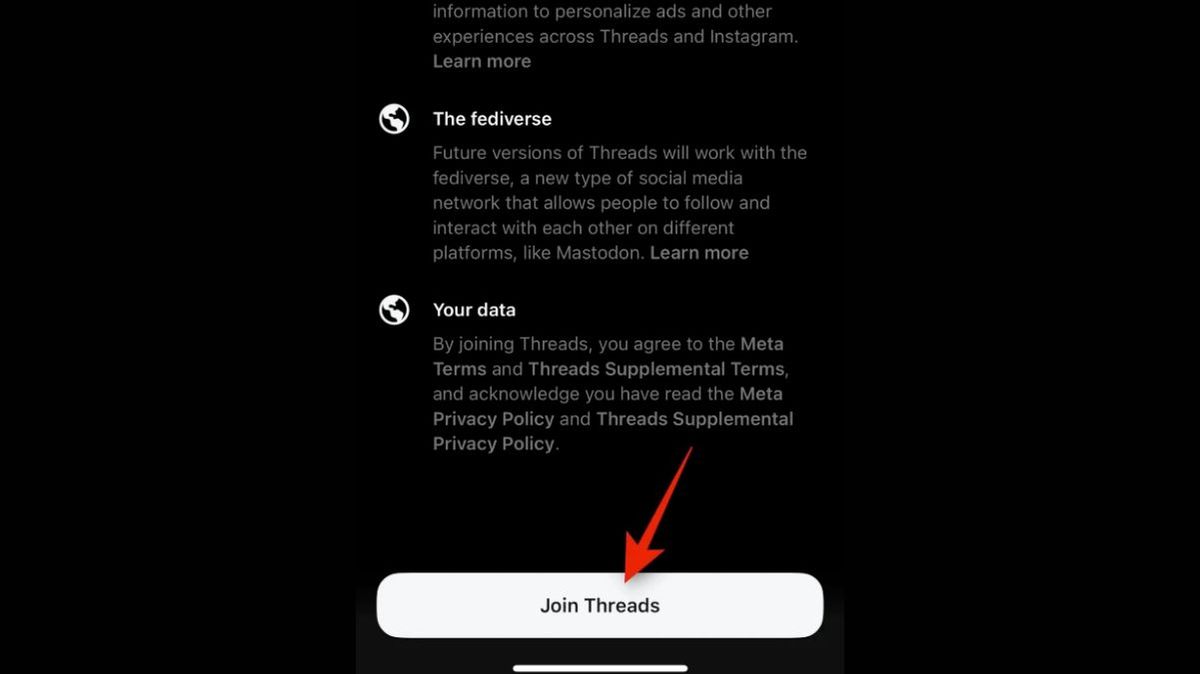
With a simple click on "Join Threads," you're all set!
The connection between Instagram and Threads runs deep. If you are verified on Instagram (now possible through a paid process), that verification will carry over to Threads. Additionally, you can cross-post your threads on Instagram, either as a story or as a link to another platform.
Once inside the app, you'll notice that Instagram Threads has a familiar Twitter-like functionality with a touch of Instagram's design flair. The Instagram font and icons create a visually cohesive experience. You can engage with threads by liking, replying, or reposting them. The feed consists of a combination of posts from accounts you follow and recommended content from accounts you don't follow, carefully curated by Meta's algorithm.
Perfecting the Threads feed algorithm is crucial for Instagram's success with this new app. Twitter has faced criticism for its "For You" feed, which sometimes shows users content from random accounts they are not interested in. Many users long for the simplicity of the old-school default-chronological feed. It remains to be seen how users will respond to Threads showing them posts it thinks they want to see versus posts they have actively chosen to follow.
Threads hold potential for Meta beyond just increasing engagement from its existing user base. While the platform currently lacks advertisements, it could serve as a future supplement to Meta's core advertising business. Meta's advertising sector has faced challenges due to a general decline in the online ad market and shifts in Apple's app privacy practices. However, it's important to note that, historically, the format of Instagram Threads is unlikely to attract as much advertising revenue as Meta's other platforms.
For Mark Zuckerberg, the allure of Threads might also lie in surpassing his rival, Elon Musk. The two have been making plans for a cage fight in recent weeks, but winning the battle of social networks could potentially be an even greater achievement. Zuckerberg's interest in launching Instagram Threads may stem from a desire to outperform Musk and assert dominance in the social media realm.
In today's world, it's no longer about who can build the tallest skyscraper. It's about creating an app that can skyrocket to massive popularity. And if you're the founder of Facebook, partnering with Instagram to launch an app that directly competes with Twitter, you can expect nothing less than soaring success. And Instagram Threads is a true example of that.
In this hyper-competitive digital landscape, being a business owner and entrepreneur requires mastering these apps. They have become indispensable tools for success. But fear not; there's a helping hand available. Introducing FeedHive, the ultimate tool for all your needs. From scheduling your posts to maintaining analytics, FeedHive has got you covered. So, remember, with FeedHive by your side; there's no limit to what you can achieve in this ever-evolving and cutthroat business world.