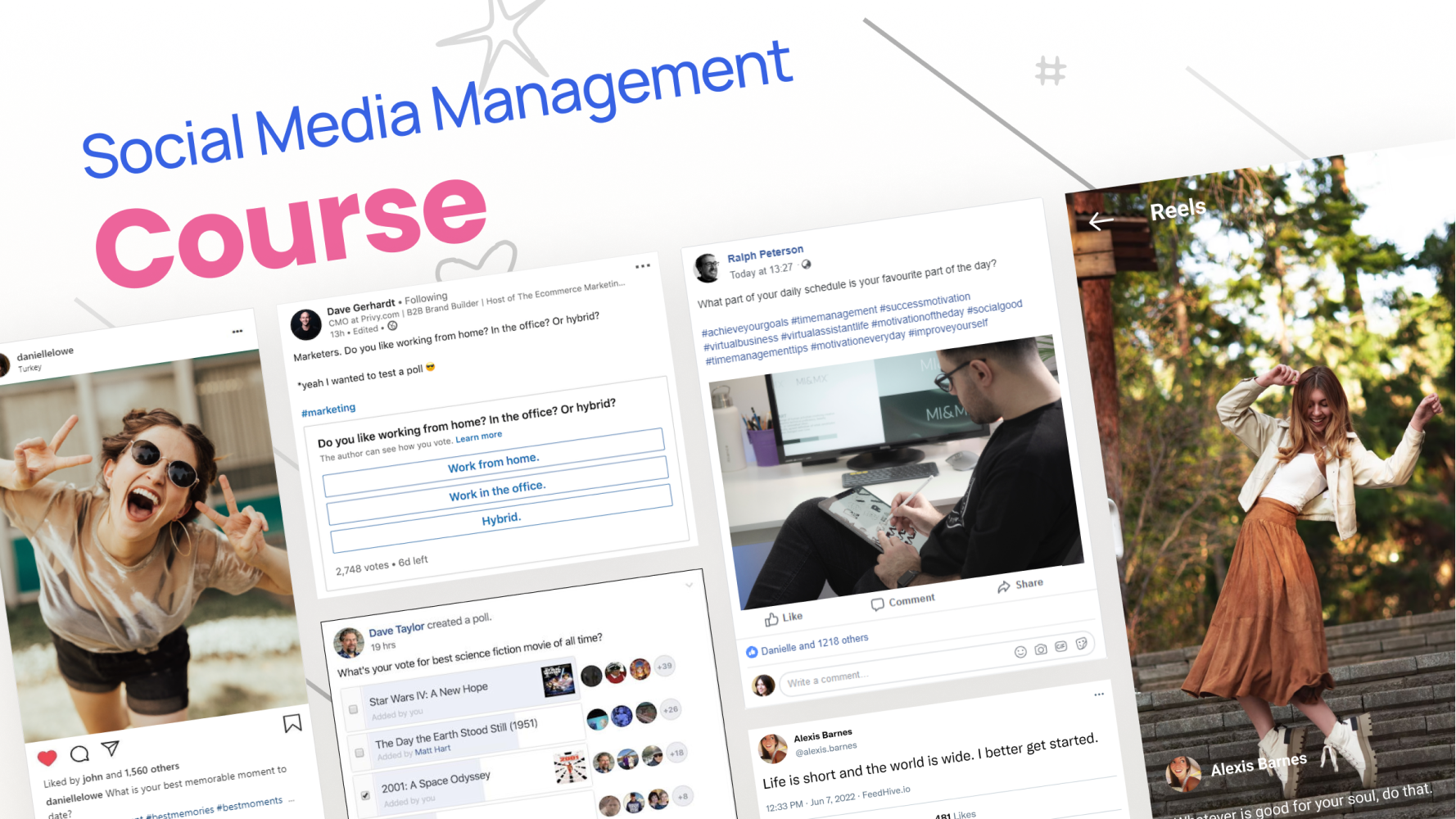
Not only is social media excellent for connecting with customers, but it can also help promote your products and services.
However, social media can be difficult to manage if you don't know what you're doing. That's why we created this social media management course - to teach business owners how to effectively manage their social media accounts in less than an hour.
Many say that social media is about building relationships. And it is, but it's also so much more than that. Social media can be used for:
But like anything else, there is a right way and a wrong way to go about it. This course will show you the ropes so that you can start reaping the benefits of social media for your business, so it becomes a crucial part of your digital marketing strategy.
While there are many long social media management courses, we wanted to create one that was concise and to the point, so you could learn everything you need to know without spending weeks on it.
In this super short social media management course, we'll cover:
and more!
By the end of this course, social media marketers will have everything they need to start effectively managing their social media accounts. So what are you waiting for? Let's get started!
You can't move forward without a plan. That's why the first step in our social media management course is creating an effective social media strategy. This will be your roadmap that will guide all of your social media activities moving forward.
Here are some questions you should answer as you're developing your social media strategy:
Answering these questions will help you develop a clear and concise social strategy that you can refer back to as you're managing your social media accounts.
You should also look at your competitors. What are their marketing strategies? What social media trends do they leverage? By understanding what's working well for them, you can adapt and improve upon their strategies to better suit your business.
Let's be honest here – you can't improve what you don't measure. And in order to measure your social media management efforts, you first need to audit what you're currently doing. This will help you identify your strengths and weaknesses so that you can make the necessary changes moving forward.
You may want to include here:
and more.
Creating a social strategy often takes weeks – and that's not a goal of this short free online course. Answering even these few questions listed above will bring you a lot of clarity.
Now that we've gone over the basics of creating a social media marketing strategy, let's move on to the next step in our social media management course: choosing the right social media platforms for your business.
There are various social media platforms – and which social platform should you pick as your core one? That really depends on your business goals and target audience.
These are only a few examples – there are many more social media platforms out there.
To attract customers, you need to already be where they can be. Analyzing data is essential to understanding which social media platform is best for your business.
Social media listening tools can give you insights into where your target audience hangs out online and what they're talking about.
You simply don't want to waste time and resources on business presence at platforms that won't be suitable for online advertising of your products or services.
Let's say you've decided to focus on LinkedIn as your primary social platform. What's the next step in our social media management course? It's creating engaging social content!
You know where your clients are, what your competitors do, and what your USP is. Now, it's high time for critical content creation. How to approach it in the best way?
Social media IS all about content. To create effective social media posts, you need to understand what kinds of content perform well on each social media platform.
Not all content is created equal. A piece of content that performs well on one social media platform might not work as well on another. That's why it's important to understand the different types of content and how they can be used to achieve your business goals.
Your goal should correspond with the type of content you share. Are you looking to increase brand awareness? Drive traffic to your website? Boost engagement?
Of course, it doesn't mean that you should limit yourself to sharing only one type of content. A mix of different content types will help you achieve a variety of business goals.
What elements should you add to your strategy to increase post effectiveness?
We would identify a few key elements:
Now, go through your last social media ads or posts. Do they have all these elements?
If not, go back to the drawing board and work on your content strategy. These social media management course tips are essential for effective social media marketing.
Planning ahead will save you time and help you create better content. Know what message you want to communicate and who your target audience is before you start creating social media content. Otherwise, you're shooting in the dark and wasting valuable time and resources.
No one is going to be interested in your content if it's not relevant to them. Write for your target audience and focus on topics that they're interested in, and then use the right tone of voice to speak to them.
What's the first thing you see when you scroll through your social media feed?
Chances are, it's an image or video. People are visual creatures, and strong visuals are essential for success. Use high-quality images and videos in your posts to grab attention and stop scrolls.
Also, get creative with your visuals when creating content. Try using infographics, GIFs, or even live streaming. Check what major brands do, and get inspired.
You may have some ideas for social media content management already, but now it's time to get organized. The best way to do that is by creating a social media calendar.
A social media calendar is a tool that allows you to plan, schedule, and publish your content. It's like a editorial calendar, but for socials.
To do so, you should follow a few critical steps for creating a content calendar.
Social media managers often have hard time figuring out what content to post. If you're one of those people, don't worry - we have a few tips for you.
Take a look at your business goals and objectives. What do you want to achieve with your socials? It's not enough to just have a Facebook Business Page, or a LinkedIn profile – you need to identify the goal of marketing campaigns.
Posting at 4am probably isn't the best idea - you want to be strategic about when your audience is most active online. This will guarantee that you run successful campaigns that are not only launched but also seen.
Depending on the platform, there are different best times to post.
Create content that is in line with your brand identity and make sure to be consistent with the message you're sending. This will help you build a strong relationship with your audience and establish trust and brand loyalty.
Make sure you post frequently, as creating content takes time. Social media management tools can help you with that - they allow you to schedule and publish your content in advance. This way, you can take a break and not worry about your social media presence for a while.
Managing projects on social media is an ongoing process. The content you create today will be outdated tomorrow, so it's important to keep your content fresh and updated regularly.
This doesn't mean that each social media manager has to need to constantly create new content - you can also repurpose old content and give it a new spin. For example, if you have a blog post that's doing well, you can turn it into an infographic or a video and post it on social.
Follow these steps and you'll be well on your way to creating a social media calendar that will help you manage your content effectively. And if you need help, there are plenty of tools out there that can make your life easier – for example, FeedHive.
Be a social media manager who uses relevant hashtags to help people find their content. Hashtags are an excellent way to improve the reach of your posts and get discovered by new people.
Do some research on popular hashtags in your industry and use them in your posts. But don't go overboard – using too many hashtags can make you look spammy.
Social media management is not only about posting, but also about igniting social media engagement. Social media managers face the challenge of not only creating content, but also making sure that people interact with it.
This is where social media moderation comes in. Social media moderation is the process of monitoring and managing user-generated content (comments, posts, etc.). It's a key part of social media management, as it allows you to protect your brand and ensure that only quality content is published.
This way, you can quickly respond to any negative comments and turn them into positive ones. If you care about building brand loyalty, social media monitoring is a must.
This shows that you're interested in what they have to say and that you care about your customers. With real world data, you can improve customer service, product development, and marketing strategies.
Make sure to thank people for their compliments and show your appreciation for their feedback. This will make them feel good about themselves and encourage them to continue supporting your brand.
This includes not only user-generated content but also the content you create yourself. When people take the time to comment on your posts or send you a message, they expect a quick response. If you don't moderate social media conversations, you risk losing potential customers, and your social media marketing efforts can be in vain.
Digital marketing without data is like driving with your eyes closed. Social media analytics allow you to see how well your content is performing and make data-driven decisions.
There are many social media analytics tools out there, but the most important thing is to focus on the metrics that actually matter to your business.
Without prior knowledge of what you want to achieve, it will be hard to measure your success. That's why the first step is to identify your goals and objectives. This may be tricky for small business owners, but even huge corporations struggle with getting them right.
Pick a few digital marketing metrics, such as engagement rates or CPS (Cost Per Sale) to get yourself started.
It's amazing that you hit your quota now, but this doesn't mean you can afford to rest on your laurels. Social media is a rollercoaster, and marketing professionals sit in the front row. Be prepared for sudden changes and make sure you're always one step ahead of the competition.
When you hear "reports", you probably see long and messy spreadsheets.
And in many social media management courses, you'll see advanced templates that are difficult to decipher. But it doesn't have to be this way.
And don't worry, we're not talking about those.
Social media reporting means analyzing your data and presenting it in an easy-to-understand format. This can be a simple table or even a PowerPoint presentation – there are many free online solutions to help you do just that.
The important thing is to make sure that all the stakeholders understand what's going on and can see the big picture of your social media marketing.
We've created a special laundry list for social media managers! This should help you keep track of your social media presence and make sure you're not missing anything.
- [ ] Social Media Profiles: Are all the social media profiles up-to-date? Do they have the correct logos, links, and bios?
- [ ] Social Media Content: Is the content on all social media platforms consistent? Are the images high-quality and branded?
- [ ] Social Media Calendar: Is there a social media calendar in place? Is it being followed?
- [ ] Social Media Monitoring: Are you monitoring all social media channels for mentions of your brand?
- [ ] Social Media Reporting: Are you regularly reporting on your social media performance?
If you're a social media manager, you have a lot on your plate. We're here to help!
We mentioned a few times that having a content calendar is important for social media management. And we're not the only ones saying this – it's pretty much common knowledge in the digital marketing world.
Creating it from scratch can be tough, but you can easily do it with FeedHive. This way, you can be a fully organized social media manager with each LinkedIn profile or Facebook Business Page under one umbrella.
Social media managers have a lot of tasks on their plates. Make social media marketing easier with FeedHive and give yourself more time to focus on strategy and content creation.
By using FeedHive's automation features, you can automate your social media posts, so they're published at the best times for engagement.
You can also schedule content in advance, so you don't have to worry about it when you're busy with other tasks, e.g. a content marketing strategy.
What's more, you can use FeedHive to automate your social media reporting. This way, you can save time on data gathering and analysis and focus on presenting the results to your boss or client.
Collaborate and approve on the spot. Insert images effectively with generated hashtags. Predict your social media marketing results and performance.
Use inspiration templates, and post to Facebook groups. Recycle posts to use them further in your social media marketing plan. Be a smart social media manager with all that our platform has to offer.
No matter if you're in the middle of job search, or you're only looking for (more) free courses and online courses – we thrive with content marketing and publish a lot of articles. Visit our blog, and you'll find social media marketing articles there as well.
Some free courses online can be lengthy. Some online courses can be expensive. And some social media marketing courses can be both. But this one is different – it's short, it's sweet and it's free. No matter if you're a beginner or an expert, in less than an hour you will know how to use social media for business purposes. And that's what online courses should be about – so we hope you enjoyed ours, and will add it to your list of favourite online courses you went through.